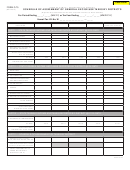Schedule Ge-1 Instructions - Survey Of General Excise/use Tax Exemptions And Deductions - 2011 Page 2
ADVERTISEMENT
Navigation of the Survey
You may edit any information before submitting by either using the action buttons at the bottom
of the web page (e.g., Next, Previous) or the "breadcrumbs" at the top of the page. Breadcrumbs
look like:
Taxpayer Information » Section 1 »
Section 2 »
Section 3 » Confirm
at the top of survey page. The breadcrumbs will take you to the specific page you select by
clicking on the text. The grayed text is the web page that you are currently on. The breadcrumb
for a specific page will only appear after you have actually entered that page using the action
buttons at the bottom of the page.
Specific Instructions:
Taxpayer Information
Tax Year Ending – The month and day fields for the tax year ending are pre-populated from the
taxpayer's profile. From the drop-down menu, select the year (i.e., 2010, 2011, or 2012) for the
filing period for which you are reporting.
Name, Address, Contact Information – All fields have been pre-populated from the taxpayer's
registration and tax account profile. If any of the information in the yellow highlighted fields is
incorrect, please return to the registration screen by clicking on the “Update Profile” button to
update this information. You cannot make changes to these fields on the existing web page.
The contact person, mailing address, telephone number(s), and email address fields can be
updated with information relating to specifically to this survey. The contact person, telephone
number(s), and email address provided should be that of the person responsible for providing the
information contained in Schedule GE-1. Updating the information on this page will not change
the information in your profile. If wish to update this information in your profile, please select
the "Update Profile" button at the bottom of the web page.
Amended Survey – If you are amending a survey that you have previously filed, then select
"yes". If not, select "no".
Section One: Activities
Question 1a – North American Industry Classification System (NAICS) and Business Activity,
please enter the 6-digit industry classification code that most closely matches your main business
activity. This is the principal business or professional activity code that you are required to enter
on your federal income tax return. For more information, see the federal instructions for
reporting your business income or click on the
North American Industry Classification System
link to access the U.S. Census Bureau's NAICS website. Then in the space below the NAICS
code, describe fully the type of business activities you are engaged in, concentrating on your
principal activity and the product/service. If you are engaged in more than one type of activity,
indicate the percentage of each type of activity based on your gross receipts. Examples: General
Contractor - building construction (single-family residential 70%, hotel 10%, commercial 10%,
industrial 10%); Manufacturing - men's aloha shirts; Retail - sporting goods; Wholesale and
Retail - cosmetics (wholesale 90%, retail 10%).
Question 1b – Select the range of years, including the current tax year, you have performed the
principal activity listed in 1a.
Question 1c – Select the range that represents your world-wide gross proceeds or gross income
Page 2 of 4
Schedule GE-1 Instructions (2011)
ADVERTISEMENT
0 votes
Related Articles
Related forms
Related Categories
Parent category: Financial
 1
1 2
2 3
3 4
4