Line-By-Line Instructions For Schedule X
ADVERTISEMENT
Line-by-line instructions for Schedule X
Who should file Form IL-1363-X?
How to report an amount that did not change:
You should file Form IL-1363-X if you need to amend
If you reported $1,000 on Line 14 of your original Form
IL-1363, and the amount has not changed, you should
your Form IL-1363, Application for Circuit Breaker and
complete Line 14 of Form IL-1363-X like this:
Illinois Cares Rx, for the years 2004, 2005, 2006 or
2007.
1,000
If you did not request drug coverage on your
For each correction in Step 3, you must send us the
original Form IL-1363, and you or your spouse wish to
documentation listed below.
apply for drug coverage, please contact us to get the
correct form.
13
For any income correction, you must send us a copy
How long does it take for processing?
of Form SSA-1099, Social Security Benefit State-
ment, showing the amount in Social Security benefits
Processing will take at least 12 weeks, so please be
you received (including Medicare deductions) and/or
patient before calling us to check on the status of your
a statement from the Social Security Administration
amended application. Do not file a duplicate amended
showing any Supplemental Security Income (SSI)
application.
you received.
14
For any income correction, you must send us written
What if I need additional information
proof from Railroad Retirement showing the amount
or forms?
in benefits you received (including Medicare deduc-
For information or to order forms, visit our Web site at
tions).
or call us at 1-800-624-2459 or our
15
For any income correction, you must send us written
TTY at 1-888-206-1327. To find a local agency serving
proof from Civil Service showing the amount in
seniors, call the Senior HelpLine at 1-800-252-8966.
benefits you received.
16
For any income correction, you must send us a copy
STEP-BY-STEP INSTRUCTIONS
of your annual statement showing any income you
received as an annuity from any annuity, endow-
Step 1: Tell us about yourself.
ment, life insurance contract or similar contract or
agreement.
Lines 1 through 8
17
Complete with your current information.
For any income correction, you must send us a copy
of your annual statement showing both your taxable
and nontaxable income you received from any IRAs,
Step 2: Tell us about your spouse.
IRAs converted to Roth IRAs, and pensions.
Lines 9 through 12
18
For any income correction, you must send us a copy
Complete with your spouse’s current information.
of your annual statement from the Veterans’ Admin-
istration showing both taxable and nontaxable
Step 3: Tell us your total income for
benefits.
the year for which you are
19
For any income correction, write the total amount of
filing this amended application
Illinois Department of Human Services or other
governmental cash public assistance benefits you
(include both claimant and spouse if living
received.
.
together)
20
For any income correction, you must send us a copy
Complete Step 3 using your correct income amounts.
of all of your W-2 forms (Wage and Tax Statement)
Place a zero on a line if you do not have any income to
furnished by all your employers and a copy of your
report. You must complete each line.
federal income tax return and any supporting federal
How to report a corrected amount:
schedules.
If you reported $12,000 on Line 13 of your originally filed
21
For any income correction, you must send us a copy
Form IL-1363, but now you have received an additional
of your statements of interest and dividend income
statement showing you actually received $15,500, you
received from all sources.
need to file Form IL-1363-X. You should complete Line
22
For any income correction, you must send us a copy
13 of Form IL-1363-X like this:
of your federal income tax return and any supporting
15,500
federal schedules. If you did not file a federal return,
you must attach other proof showing the nature and
amount of each change in income or loss.
Instructions for Schedule X / IL-1363 (R-12/07)
ADVERTISEMENT
0 votes
Related Articles
Related forms
Related Categories
Parent category: Financial
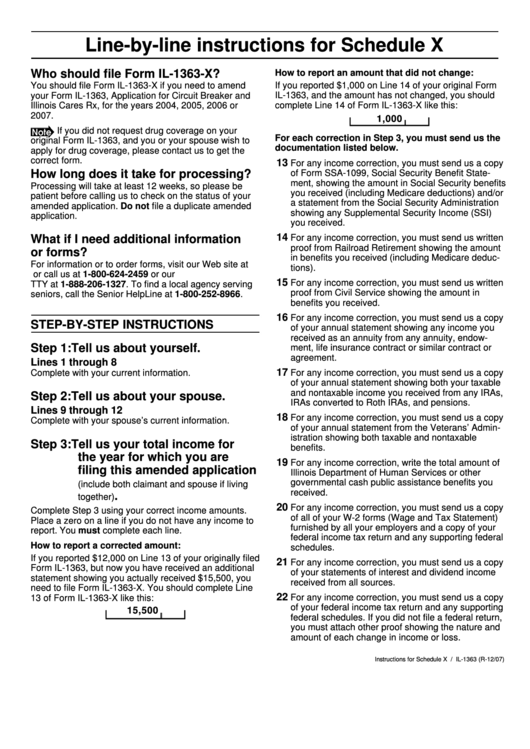 1
1 2
2








