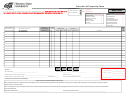Reset
Print
Transaction ID
Advisor Name
G Number
Transfer of Assets
G
1. Receiving Account Information
2. Account Being Transferred
Account Number
Account Number
DTC Number
Account Owner/Trust/Entity Name
Account Owner/Trust/Entity Name(s)
Social Security Number/Taxpayer ID Number
Delivering Firm Name
Additional Account Owner/Trust/Entity Name
Address
Social Security Number/Taxpayer ID Number
State/Province
Zip Code
Delivering Firm Phone
Receiving Account Type
Delivering Account Type
Check one.
Check one.
Non-Retirement Accounts
Retirement Accounts
Non-Retirement Accounts
Retirement Accounts
Individual
Traditional, SEP, or Rollover IRA
Individual
Traditional, SEP, or Rollover IRA
Joint
Roth IRA
Joint
Roth IRA
Trust
SIMPLE IRA
Trust
SIMPLE IRA
Corp/Business
Inherited IRA
Corp/Business
Inherited IRA
UGMA / UTMA
Inherited Roth IRA
UGMA / UTMA
Inherited Roth IRA
Estate
Qualified Plan*
Estate
Qualified Plan
Other_________________________________________
Other_________________________________________
* Qualified Plan options offered under the Fidelity Retirement Plan include Self-employed 401(k), Profit Sharing and Money Purchase plans.
3. Transfer Instructions
Complete A, B, C, D, or E.
If you do not instruct us otherwise, we will default to transfer in kind all eligible positions in the account. Money market mutual funds may be
liquidated. Neither NFS or Fidelity is responsible for market fluctuation on requests with written liquidation instructions. Complete a separate
Additional Assets Schedule if you need to list more securities.
All or some of the assets are Alternative Investments and a completed Alternative Investment Addendum and Custody Agreement is on file.
Note: Some alternative investments may be restricted to certain account registrations.
A. Brokerage or Trust Company Transfer
B. Mutual Fund Company Transfer
Brokerage account transfers are in kind; liquidate assets at current
Fund Name/Symbol and Account Number
# of Shares or “All”
firm prior to submitting this form if you wish to have assets
transferred in cash. For Annuities, complete Section 3.D.
In Kind
Liquidate
1. Transfer the entire account.
Skip to Section 4.
Fund Name/Symbol and Account Number
# of Shares or “All”
2. Transfer only part of my account In Kind, as detailed below:
Security Name or Symbol
# of Shares or “All”
In Kind
Liquidate
Security Name or Symbol
# of Shares or “All”
Fund Name/Symbol and Account Number
# of Shares or “All”
Security Name or Symbol
# of Shares or “All”
In Kind
Liquidate
C. Bank or Credit Union Transfer
Do NOT use this form to transfer a non-retirement bank checking account.
1. Transfer cash only.
2. Liquidate CD immediately and send cash.
All cash will be transferred unless you indicate a
different amount to transfer here:
You may be charged a penalty for early withdrawal.
Cash Transfer Amount
3. Liquidate CD at maturity and send cash.
CD Maturity Date
The request must be submitted at least
MM DD YYYY
$
.
21 days before maturity, and no more than
60 days before maturity.
1.726855.111
021450101
Page 1 of 2
 1
1 2
2 3
3