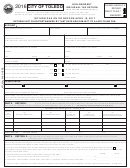Toledo Non-Resident Individual Tax Return Form Instructions - 2016 Page 2
ADVERTISEMENT
on Line 2 on Line 7 below or if not using Form 2106 enter on line 18 and go to Part B. If only one spouse had an NRR
adjustment, enter zero on Line 1 for that spouse and continue as if they had an NRR adjustment.
PART A SECTION 2 - FORM 2106 BUSINESS EXPENSE ADJUSTMENT
Unreimbursed employee business expenses – Schedule Form 2106 (Please note if neither you nor your spouse on a
jointly filed return have filed a Federal Form 2106 of Form 2106-EZ return with the IRS you do not need to use Section 2
and should continue onto Part B
You will need to include a copy of your Federal Form 2106 (for each spouse claiming expenses) and a copy of your Federal
Schedule A. This section does not require employer certification.
Line 1 - Enter total Toledo wages for the job for which you are claiming unreimbursed business expenses.
Line 2 - Enter total wages for the job for which you are claiming unreimbursed business expenses.
Line 2a - Divide line 1 by line 2 which is the percent of total wages earned in Toledo.
Line 3 - Enter the total of the business expenses from Federal Form 2106 Line 10 or Line 6 from Federal From 2106 EZ.
Line 4 - Enter 2% of Federal Adjusted gross as shown on Schedule A of your Federal Form 1040 line 26.
Line 5 - Subtract line 4 from line 3 if zero or less enter zero here; otherwise enter result here and go to Line 6.
Line 6 - Multiply line 5 by percentage shown on line 2a. Note, this is your total allowable business expenses (if this line is
zero, you have no allowable business expense).
Line 7 - Enter amount from Part A Section 2 line 1 –Non-resident Wage Adjustment---If you did not use that section,
enter 0 on this line.
Line 8 – Add line 6 and line 7; enter this amount on line 8.
Line 8a - If this is a joint return, combine the total of taxpayer and spouse from line 8 and enter it here.
Line 9 - Subtract line 8a from Total Part A Section 1 Column E. This is your total Toledo taxable wage income – Enter on
Line 18 below.
PART B INCOME OTHER THAN WAGE COMPENSATION
If you do not have any non-wage income for example self-employment, rental income, gambling income, you do not need
to complete this section and should continue to line 17 and enter zero on that line. This section is for persons with
Schedule C, Schedule E (rental), Schedule F (farm income), Misc Income, W2G income.
If only part of your income from any schedule is earned in Toledo you will need to use Schedule Y Business allocation for
each section as applicable. If separate accounting is used please provide information as to computation. Please note
that for rental properties income from only those properties in Toledo need to be included on this return of Non-
Resident Individual taxpayers.
Line 10a - Enter income from Schedule C.
Line 10b - Enter percentage from Schedule Y if used otherwise use 100%
Line 10c - Multiply line 10a by 10b.
Line 11 - Enter income rents or leases (Toledo properties only) Attach Federal Schedule E.
Line 12a - Enter income from Federal Schedule E other than rental or partnership income (Note that for a non-resident,
who is a partner in a Toledo partnership, the Toledo tax is required to be paid at the entity level and there is no pass
through income/loss to the individual non-resident partners).
Line 12b - Enter allocation percentage from Schedule Y (if used).
Line 12c - Multiply 12a by 12b.
Line 13 - Enter Farming income (Attach Schedule F—include only Toledo income).
Line 14 - Enter Misc. Income (Toledo Income only and attach the 1099’s you received or your W-2G’s.
Line 14a - Enter the amount of Withholding from W2-G’s here and on Line 21b.
Line 15 - Add line 10c, 11, 12c, 13 and 14.
Line 15a - If line 15 is a gain go to line 16, If line 15 is a loss, enter the amount here (this is your Net Operating Loss (NOL)
carryover for future years) and continue to line 16.
ADVERTISEMENT
0 votes
Related Articles
Related forms
Related Categories
Parent category: Financial
 1
1 2
2 3
3 4
4 5
5