Instructions for Out-of-State Purchase Return
Line 1. Enter the total amount paid for all goods you received from out-of-state mail order firms or purchased out-of-
state during the quarter for which you are filing this return. Do not include purchases upon which Florida tax has
been paid.
Line 2. Multiply Line 1 by .06. If the result is less than $1, do not complete or mail this return.
Line 3. If you paid sales tax on these goods to another state, the District of Columbia or a U.S. territory, show the
amount paid on Line 3.
Line 4. Subtract Line 3 from Line 2 and enter the result on Line 4. If the result is less than $1, do not complete or mail
this return.
Line 5. Interest is due on late returns. Multiply the amount of tax due by .01 for each month it is late.
Line 6. Enter the total tax and interest due. Line 4 plus Line 5.
Sign and date the return.
Mail your return with payment to:
Florida Department of Revenue
Return and Revenue Processing
5050 W. Tennessee Street
Tallahassee, FL. 32399-0100
Detach Here
○
○
○
○
○
○
○
○
○
○
○
○
○
○
○
○
○
○
○
○
○
○
○
○
○
○
○
○
○
○
○
○
○
○
○
○
○
○
○
○
○
○
○
○
○
○
○
○
○
○
○
○
○
○
○
○
○
○
○
○
DR-15MO
Florida Department of Revenue
R. 07/97
Out-of-State Purchase Return
DOR Use Only
This form is not to be used by registered Florida sales tax dealers
_ _ — _ _ —000000 — 20/ __
Purchases made for quarter ending
20
Social Security Number
1. Amount Purchased
____________
21
(Enter total from Schedule of Purchases)
22
Federal Employer ID No.
2. Tax
____________
23
(Line 1 x .06)
24
3. Less Credits
____________
25
(Taxes paid)
Purchaser’s Name __________________________________________
26
4. Total Tax Due
____________
27
(Line 2 minus Line 3)
Address ___________________________________________________
28
5. Interest
____________
29
City ____________________________ State _____ Zip ___________
30
6. Amount Due
____________
31
(Total of Lines 4 and 5)
County ____________________________________________________
HD
87031
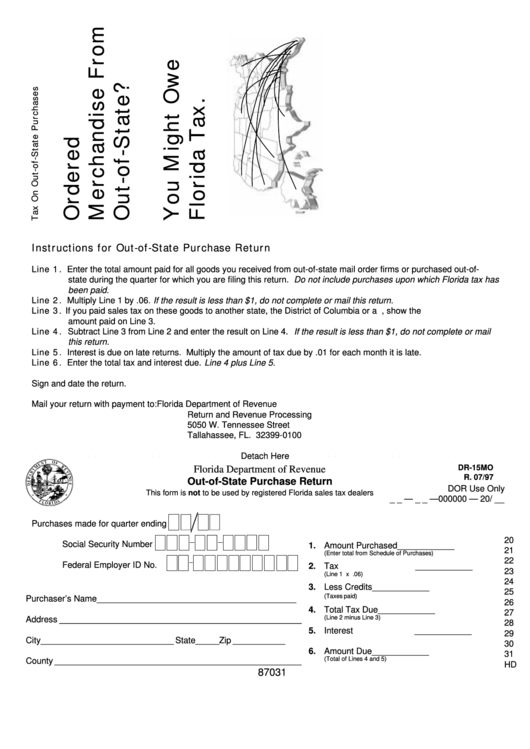 1
1 2
2








