TEXAS APPLICATION FOR
MOTOR VEHICLE SELLER-FINANCED SALES TAX PERMIT
SUSAN COMBS • TEXAS COMPTROLLER OF PUBLIC ACCOUNTS
GENERAL INFORMATION
WHO MUST SUBMIT THIS APPLICATION -
You must submit this application if:
• you are a sole owner, partnership, corporation or other organization which intends to finance sales of motor vehicles
AND / OR
• you will be responsible for collecting and/or paying seller-financed Motor Vehicle Receipts Tax.
FOR ASSISTANCE -
If you have any questions about this application, filing tax returns or any other tax-related matter, contact the Texas Comptroller's
Office at 1-800-252-1382 toll free nationwide. The Austin number is 512/463-4600.
GENERAL INSTRUCTIONS -
• Write only in white areas.
• Do not use dashes when entering Social Security, Federal Employer's Identification (FEI), Texas Taxpayer or Texas Vendor
Identification Numbers.
FEDERAL PRIVACY ACT - Disclosure of your social security number is required and authorized under law, for the purpose of tax
administration and identification of any individual affected by applicable law. 42 U.S.C. §405(c)(2)(C)(i); Tex. Govt. Code §§403.011
and 403.078. Release of information on this form in response to a public information request will be governed by the Public Informa-
tion Act, Chapter 552, Government Code, and applicable federal law.
You have certain rights under Ch. 559, Government Code, to review, request, and correct information we have on file about you.
Contact us at the address or toll-free number listed on this form.
SPECIFIC INFORMATION
Item 1 - SOLE OWNER - Enter first name, middle initial and last name.
PARTNERSHIP - Enter the legal name of the partnership.
CORPORATION - Enter the legal name exactly as it is registered with the Texas Secretary of State.
OTHER ORGANIZATION - Enter the title of the organization.
Item 2 - Enter the complete mailing address where you want to receive mail from the Comptroller of Public Accounts.
NOTE: If you want to receive mail for other taxes at a different address, attach a letter with the other
address(es).
Item 5 - Enter the Federal Employer's Identification (FEI) Number assigned to your business by the United States Internal
Revenue Service.
Item 7 - If you have both a Texas Taxpayer Number and a Texas Vendor Identification Number, enter only the first eleven digits
of the Vendor Identification Number.
Item 8 - If you check "other," identify the type of organization. Examples: Social club, independent school district, family trust.
Item 12 - PARTNERSHIP - Enter the information for ALL partners. If a partner is a corporation, enter the Federal Employer's
Identification (FEI) Number of the corporation.
CORPORATION OR OTHER ORGANIZATION - Enter the information for the principal officers (president, vice-
president and secretary).
Items 18-29 - Enter the trade name, location and dealer number for all your places of business. Use additional sheets if necessary.
Item 30 - Enter the Motor Vehicle Dealer Number that was assigned by the Texas Department of Transportation for your primary
location.
Item 31 - Enter the date you started or plan to start seller-financed transactions in Texas. (The date cannot be prior to October
1, 1993.)
AP-169-1 (Rev.1-07/7)
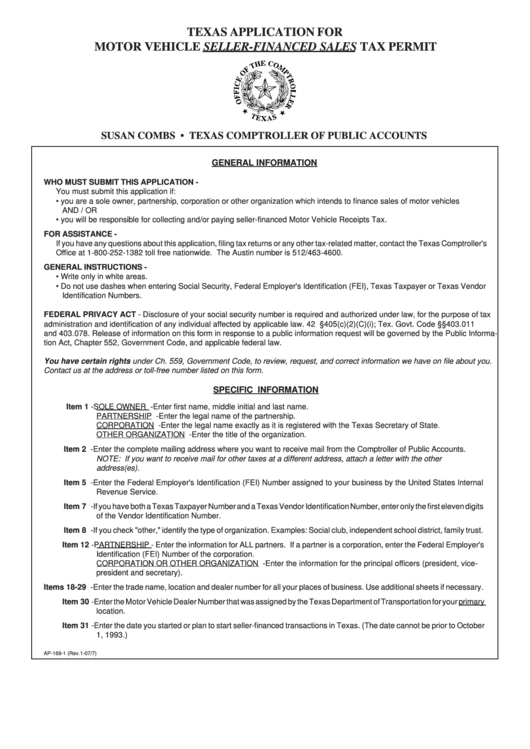 1
1 2
2 3
3








