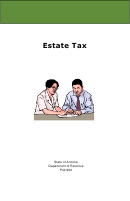Instructions For Report Preparation And Exemption Worksheet - Georgia Department Of Revenue
ADVERTISEMENT
INSTRUCTIONS FOR REPORT PREPARATION
PART I
difference. Use the exemption worksheet to
(Total Homestead exemptions) from line 3 and
Line 1. Enter taxable and exempt totals of
for the Second Motor Fuel Tax. Multiply amount
enter difference. Use the exemption worksheet
sales, leases, and rentals of tangible
on Line 6 by 3% (.03) and enter in the tax column.
to calculate the total Tax. Multiply amount on Line
personal property and services not to include
If none, enter “0” on Line 6.
12 by 1% (.01) and enter in tax column. If no
sales tax collected. If none, enter “0” on
sales or use occurs in, or is delivered to, a county
Line 1.
Line 7. If applicable, enter taxable sales and
with Homestead Tax, enter “0” on Line 12.
use subject to MARTA Tax (DeKalb and
Line 2. Enter total cost of all tangible
Fulton counties only). Subtract Line D (total
Line 13. Enter the sum of Lines 4 through 12 in
personal property purchased, furnished,
MARTA exemptions) from Line 3 and enter the
the Tax Column on Line 13.
rented, fabricated, stored, distributed, or
difference. Use the exemption worksheet to
imported into Georgia for use on which
calculate the total sales and use exemption
Line 14. Enter the amount of tax collected
applicable tax was not was not paid at the
county with MARTA Tax. Multiply amount on Line
in excess of Line 13. If filing under an
time of purchase. This will include samples,
7 by 1% (.01) and enter in tax column. If no sales
Factor, calculate excess tax by multiplying
gifts, promotional items, and the cost of any
or use occurs in, or is delivered to, a county with
the approved printed factor rate.
property withdrawn from resale inventory for
Marta Tax, enter “0” on Line 7.
use by your business (except that held for
Line 15. Enter total tax due. This is the sum
resale). Contractors must report all tangible
Line 8. If applicable, enter taxable sales and use
of Lines 13 and 14.
personal property furnished, purchased, or
subject to Local Option Tax. Subtract Line E
leased for use in performing a contract. If
(total Local Option exemptions) from Line 3 and
Line 16. If filed timely and paid, enter
none, enter “0” on Line 2.
enter difference. Use the exemption worksheet to
amount of Vendor’s Compensation
calculate the total sales and use exemption for
calculated on the Vendor’s Compensation
Line 3. Enter total of Lines 1 and 2. If none,
the Local Option Tax. Multiply amount on Line 8
worksheet.
write “0” on Line 3. If line 3 is “0” and report
by 1% (.01) and enter in tax column. If no sales
is timely, leave remaining lines blank. If Line
or use occurs in, or is delivered to, a county with
Line 17. If the return or payment is
3 is “0” and report
Local Option Tax, enter “0” on Line 8.
delinquent, enter specific penalty calculated
Is timely, leave remaining lines blank. If Line
on the Penalty Worksheet for Delinquent
3 is “0” and filed after the 20th day of
Line 9. If applicable, enter taxable sales and
Returns. (See penalty worksheet.)
compute penalty using penalty worksheet.
use subject to Towns County Second Local
Option Tax. Subtract Line F (total Towns
Line 18. If the return or payment is
If exempt sales are claimed, the schedule
County Second Local Option exemptions)
delinquent, enter the specific interest by
of total sales and use tax exemptions
from Line 3 and enter difference. Use the
calculating 1% per month, or fraction
must be completed for each tax type
exemption worksheet to calculate the total
thereof, from the due date of the delinquent
prior to proceeding to Line 4. The total
sales and use exemption for the Towns
report until payment of the tax amount
exemptions for each tax type can be
County Second Local Option Tax. Multiply
shown on Line 15. Enter on Line 18.
determined by using the exemption
amount on Line 9 by 1% (.01) and enter in
worksheets.
tax column. If no sales or use occurs in, or
Line 19. Amount of estimated tax paid last
is delivered to, Towns County, enter “0” on
month, if any, will be preprinted on this line.
Line 4. Enter taxable sales and use subject
Line 9.
to State sales tax. Subtract Line A (total
Line 20. Amount of estimated tax due, if any,
State exemptions) from Line 3 and enter the
Line 10. If applicable, enter taxable sales and
will be calculated by the Department and
difference. Use the exemption worksheet to
use subject to the 1% Special Purpose
preprinted on this line.
for the State Tax. Multiply amount on Line 4
exemptions) from Line 3 and enter
none, enter “0” on Line 4.
difference. Use the exemption worksheet to
Line 21. Enter the amount shown on the
calculate the total sales and use exemption
official credit memorandum that has been
Lines 5 and 6 apply only to motor fuel
for the Special Purpose Tax. Multiply amount
issued by the Sales and Use Tax Division.
dealers.
on Line 10 by 1% (.01) and enter in tax
column. If no sales or use occurs in, or is
Line 22. Enter total amount due with this
Line 5. If applicable, enter taxable Motor
delivered to, a county with Special Tax, enter
return. If timely, this will be the sum of the
Fuel
“0” on Line 10.
amount shown on Line 15 minus any
sales and use subject to 1% State tax on
Vendor’s Compensation (Line 16), credit
motor fuel. Subtract Line B (total 1% Motor
Line 11. If applicable, enter taxable sales
memorandums (Line 21), and/or estimated
Fuel exemptions) from Line 3 and enter the
and use subject to Educational Tax. Subtract
tax paid last month (Line 19) plus estimated
difference. Use the exemption worksheet to
Line H (total Educational exemptions) from
tax for current month (Line 20). If delinquent,
calculate the total sales and use exemption
Line 3 and enter difference. Use the
enter the sum of the amount shown on
for the 1% State tax on motor fuel. Multiply
exemption worksheet to calculate the total
Line 15, plus penalty (Line 17), and interest
amount on Line 5 by 1% (.01) and enter in
sales and use exemption for Educational
(Line 18), minus estimated tax paid for the
the tax column. If none, enter “0” on Line 5.
Tax. Multiply amount on Line 11 by 1% (.01)
prior month (Line 19), plus estimated tax
and enter in tax column. If no sales or use
Line 6. If applicable, enter taxable sales and
occurs in, or is delivered to, a county with
use subject to Second Motor Fuel Tax.
Educational Tax, enter “0” on Line 11.
Subtract Line C (total Second Motor Fuel
exemptions) from Line 3 and enter
Line 12. If applicable, enter taxable sales and
use subject to Homestead Tax. Subtract Line I
ADVERTISEMENT
0 votes
Related Articles
Related forms
Related Categories
Parent category: Financial
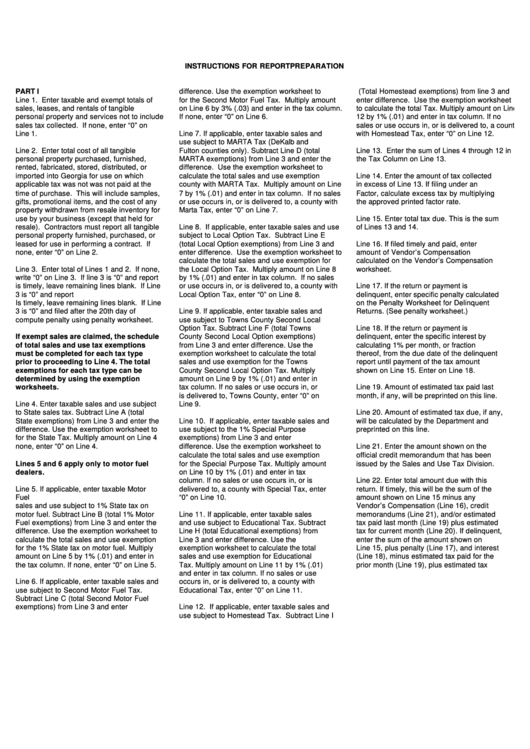 1
1 2
2 3
3