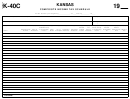Form C-3 Instructions - Regular Taxed Employers - Texas Department Of Revenue
ADVERTISEMENT
- - - - - - - - - -
C-3 Instructions for Regular Taxed Employers
If you are a new employer filing for the first :Ime contact your nearest TWC Tax Office for assistance If you have 500 or fewer employees, and if you
have internet access, you should file and pay your quarterly report online. If your account reports 10 or more employees per quarter you are
required to file electronically For more infol mati n logon to.
If you did not pay wages in
a
calendar quarter, you must submit
a
signed report giving that information. To avoid late report penalty a signed
report must be timely filed even if payment of taxes is not required or submitted. If you are no longer in business or if there has been a change of
address, phone number, ownership or other change, please complete the Status Change Form and return it to the TWC with your quarterly report.
The E'Tlployer's Quarterly Report IS read by optical scanning machines. Therefore, please type entries uSing a typewriter or printer with' 0 to 12
characters per inch Please use black ink. Type an 'X" in the alignment box to line up your typewriter or pr nter correctly Do not use dollar signs
decimal poin's or leading zeros If you will be preparing the wages list by computer, contact the reares' TWC Tax Of'ice for a Computer Specification
Sheet
Complete the following unless the information has been preprinted:
Enter your TWC account number. If none has been assigned, leave
blank.
2.
Erter county code f'om the list printed on the reverse side of the
Form C·4 continuation sheet.
3.
Leave this space blank.
4
Enter your tax rate If you have not been assigned a tax rate.
contact the nearest TWC Tax Office
5
Leave this space blank.
6.
Enter your Federal Employer Identification Number. If none
has been assigned leave blank
7
Enter the quarter and year (1 st Quarter 2008=1·08)
8.
Enter the name of your business and your mailing address.
If your business is a sole proprietorship or partnership, include
the name(s) of the owner or partners.
9
If your telephone number IS not printed on the form or If the
printed number is incorrect, please enter the correct number
in the appropriate box on the Status Change Form.
a. Enter the ending date of the calendar quarter during which
you paid wages (1 st Quarter 2008= March 31, 2008)
b. Enter the last day of the month after the end of the
quarter.
10. For each month, report the average number of employees who
worked (include full·time and part-time) in pay periods that include
the 12th day of the calendar month
11
En'er the county code of the county in which you had the
greatest 'lumber of employees (See list on the reverse side of
the
rOnT
C·4 continuation sheet).
12 If you had employees In more than one Texas county enter the
numbe' of employees outside the county shown in block 11.
13. Enter the total amount of remuneration before deductions
(Including wages, commissions and bonuses) paid during the
quarter Include amounts paid in cash. plus the value of
remuneration paid in any medium other than cash. All tip income,
including charged tips, reported in writing by an employee to his
or her employer are wages. Payments made to corporate officers
for services performed are wages and should be reported.
Note' Wages are reported when they are paid
rather tran when they a'e earned
14. Enter the amount of taxable wages paid to each employee
during this quarter. Only the first $9000 of wages paid to
each errployee during the calendar year are taxable. (See
example on the reverse side of payment voucher)
14a If you repor'ed wages to another state dUring the year
fO~
any
of your employees isted thiS quarter place an
X
Ir box 14a
15. Enter the amount of tax due If Texas UI taxes are paid after January 3'
and you are preparing Federal Form 940, you must subtract the UI
obligation assessment and the Employment and Training Assessment
portion that you paid to Texas ..
16. Enter interest due If payment IS late (postmarked after the due date in Item
9bl MUltiply tax due (Item 15) by 1 5
0
for each month past due to a
0
r1aximum of 37 5
0
(See 'everse Side of payr1ent voucher for calculation
0
worksheet)
17 Enter penalty due If the report IS late (postmarKed after the due date) Use
the calculation worksheet on the reverse side of the payment voucher to
figure late reporting penalty or call your nearest TWC Tax Office.
18. Debit or credit balance reflected in your tax account as of the printing
of thiS report. To correct an error on a previously reported quarter,
contact your nearest TWC Tax Office for instructions on how to make ar
adjustment.
DO NOT ATTEMPT TO MAKE THE
ADJUSTMENT ON THIS FORM
19 Add tax, Interest and penalty, add or subtract amounts
previously due or credited
Total due
=
Tax
~
Interest
t
Penalty
t
Previous Arrt Due (or· Credit)
20. Enter employee's nine·dlgit social security number. To report more than
5 employees, use a Form C·4 continuation sheet and list all wage data
on the C·4 rather thar listing part of the employees on Form C·3
21
Enter first "Itlal, second 'lilial, and employee's last nar1e
22 Wages are
repo~ed
w'len they are paid rather than when they are
ear'led. Enter the total amount of remuneration before deductions
(Including wages, commissions, bonuses and reported tips) paid to
each Texas employee. If you need additional continuation sheets to
report employees. contact the nearest TWC Tax Office
23. Enter total of amounts listed In Item 22, which should equal Item 13
24 Use the Status Change Form attached to the return envelope to Make
employer nformatlon correclions
25. Sign report and enter title. This report must be signed by an owner
partner or officer of the employing unit or by a person for whorr a wrlttel1
authorization has been filed with the TWC. Please Include enclosed
payment voucher with report and remittance.
Information about Online Filing can be "iewed at:
Indhiduals
ma~
recein',
rt'\
iew and correct information that T\\ C collects about the indh idual
h~ cmailin~
to
open.records@twc.state.tx.us or writing to TWe. Open Records.
C-3 BK Instrueto s
3081
1(11 E. 15th St..
Rm. 266.
\ustin.
r .
78778-0001
ADVERTISEMENT
0 votes
Related Articles
Related forms
Related Categories
Parent category: Financial
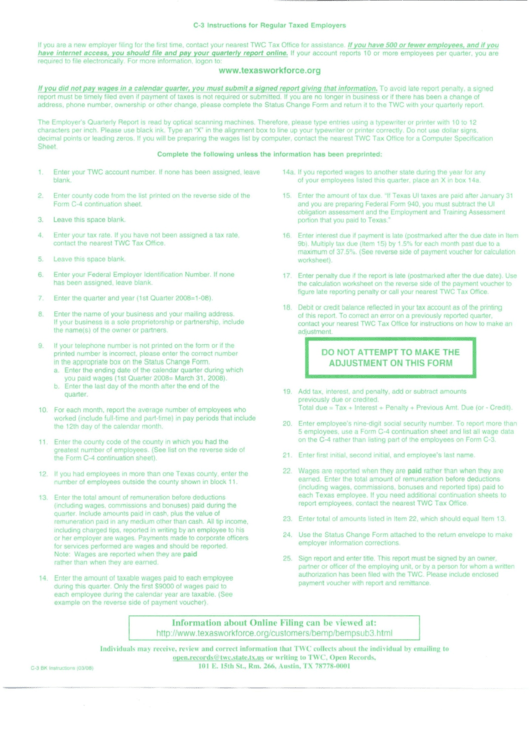 1
1 2
2