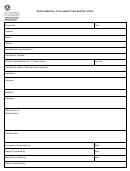Faa Form 8120-10 - Requesting Conformity Inspections Page 4
ADVERTISEMENT
Electronic Submission of RFC
Electronic submission of an RFC is done using the National Automated Conformity Inspection
Process (NACIP):
NACIP automates and standardizes manual procedures and processes used to access, create,
•
submit, revise, print, track, delegate and distribute FAA Form 8120-10.
NACIP is used by FAA engineers, inspectors, and designees (DER, DAR, DMIR) to produce FAA
•
Form 8120-10 electronically and submit it to any FAA engineering field office and/or
manufacturing field office.
Accessing NACIP is through the FAA website located at > Aircraft > Aircraft
Certification > Design Approvals > National Automated Conformity Inspection Process (NACIP) or use
this link: ( )
Authorized DERs will be given access to NACIP and must generate a login ID and password.
•
After login, the NACIP application will lead the user through the steps to generate and submit
•
the RFC.
Completing the FAA Form 8120-10 Electronically
Submitting an RFC through NACIP requires entering the same information as when it is submitted as
a hardcopy. Additional features on the NACIP version of the RFC are input lines for the originator to
record the name and identification number of the principal DER involved in the conformity, any
additional DERs, and the DMIR who is authorized to perform the inspection (if any). If the principal
DER is authorized to disposition unsatisfactory items found during the inspection, the check box
must be selected on the Principal DER entry line. The remarks listed on the manual version of the
form should also appear when using NACIP. The below example shows part of a NACIP input screen
listing the Principal DER and remarks.
Page 4 of 4
ADVERTISEMENT
0 votes
Related Articles
Related forms
Related Categories
Parent category: Business
 1
1 2
2 3
3 4
4