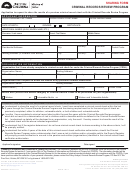Congregational Ministry Site Profile
ADVERTISEMENT
I
C
NSTRUCTIONS FOR
OMPLETING THE
C
ONGREGATIONAL
M
S
P
INISTRY
ITE
ROFILE
The Ministry Site Profile (MSP) provides congregations (single and multiple point parishes)
and church-related organizations (school, social ministry organizations, healthcare institu-
tions, and agencies) a single, common form to use to describe their mission and their search
for a rostered leader.
The MSP is filled out by leaders within the congregation or organization, under the guidance
of the synod bishop or synodical staff. Once completed and submitted, the MSP will be
stored within the ELCA’s mobility database. “Ministry Opportunities” makes it possible for
rostered leaders and others to search the database of MSP’s to learn of ministry openings, to
read a basic snapshot of information about each opening, and to learn about the appropriate
contact person for each call process.
Attached is a paper copy of the ELCA Congregational Ministry Site Profile form (MSP).
This copy is provided for you to use as a working draft only. The final form is to be filled out
online and submitted electronically to the Evangelical Lutheran Church in America (ELCA).
Creating and Completing the Ministry Site Profile
1. To locate the MSP form: go to In the black banner along the top, click on
“Call Process”. On the next page, in the gray left hand column, click on “Ministry Sites”.
Then click on Ministry Site Profile in the center column of the next page
2. You will be required to create an account using an email address and a password that
you create; and to give other identifying information in order to access the MSP form.
Please save this information (e-mail address/password/other information) in a safe place.
The synod office does not have access to congregational MSP login information.
3. The MSP is a web-based form. Please save your work as you proceed.
This form must be completed in detail. However, long answers to questions are often
unnecessary. Try to think about what is most important to communicate about
your congregation.
Keep in mind the synod bishop and staff will also use the form to assist them in
identifying rostered persons or approved candidates with the gifts and abilities that
best fit the needs of your congregation.
4. Follow the instructions as indicated in each of the five steps of the form.
In step one, you will need your congregational ID number to access the demographic
reports for the ZIP codes that your congregation serves. Your congregation’s ID
number is ____________
At the bottom of step four, click on “Seven Reflections on Ministry and Context”. It is
best to first type your 7 reflections in a word processing program and then copy and
paste to the online form. Then click submit at the bottom of the form. There is no
option to save the 7 reflections form and return later to complete it.
At the bottom of step five, enter the contact information for the person who will be
completing your Reference’s Recommendation. This person will be sent an email
link to the form that he/she will need to complete and submit when you request a
reference recommendation later in the process.
ADVERTISEMENT
0 votes
Related Articles
Related forms
Related Categories
Parent category: Medical
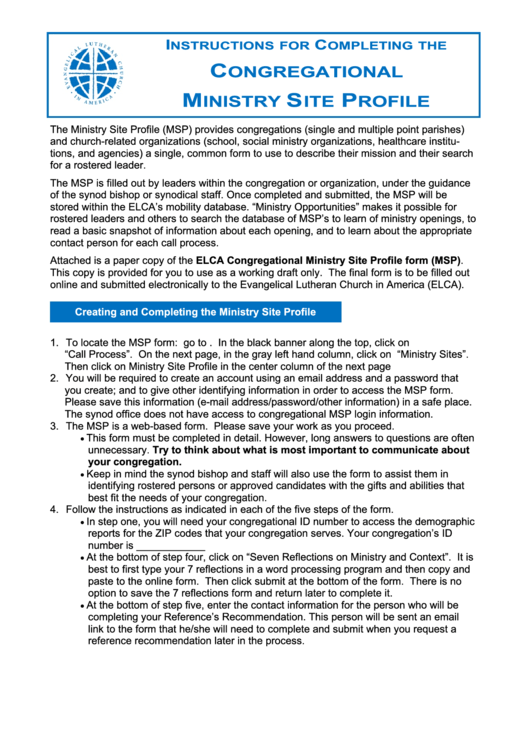 1
1 2
2