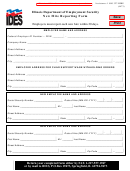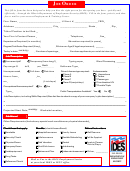Commonwealth of Pennsylvania - Public School Employees' Retirement System
5 N 5th Street
Harrisburg PA 17101-1905
PSERS Employer Security
Toll-Free: 1.888.773.7748
Administrator Authorization
PSRS-1270 (09/2013)
Terms and Conditions of Use:
By registering as a PSERS Employer Security Administrator, you will be deemed to have read, understood and accepted the
disclaimers that are presented on the PSER Website at
Duties and Responsibilities:
The Employer Security Administrator and other employer users of PSERS’ Web-based applications have responsibility to
comply with all Commonwealth of Pennsylvania and PSERS information security and access policies. Employer Security
Administrator responsibilities include but are not limited to the following:
1.
The Employer Security Administrator assumes custodian responsibilities for access to PSERS information by
creating and deleting PSERS application user ID’s and granting and denying application access for those
users.
PSERS Web-based applications and PSERS information assets are used strictly for business purposes. This
2.
means that the administrator must protect these information resources by establishing user ID’s and granting
access to applications only when access to PSERS data is consistent with the assigned job duties of the
employee for whom the user ID is established.
Instructs the users in their responsibilities. All users have the responsibility to:
3.
Use the resource only for the purposes specified by PSERS;
Comply with controls established by PSERS or public law;
Prevent disclosure of sensitive information.
By signing this form, the Employer Security Administrator acknowledges and accepts the above duties and
4.
responsibilities. Violations of PSERS’ security policy will result in the termination of your access account.
Create Employer Security Administrator
Delete Employer Security Administrator
PSERS Employer Security Administrator
Employer Name
Employer Number
Administrator’s Last Name
Administrator’s Employer Mailing Address
Administrator’s First Name
Administrator’s Email Address
Administrator’s Telephone
By signing this form, I acknowledge the duties and responsibilities listed above and agree to comply with these and all PSERS security
policies.
PSERS Employer Security Administrator Signature
Date
Employer Authorization
Name
Title/Position
Approving Signature
Date
PSERS
Username
PSERS Administrator Initials
Use
Only
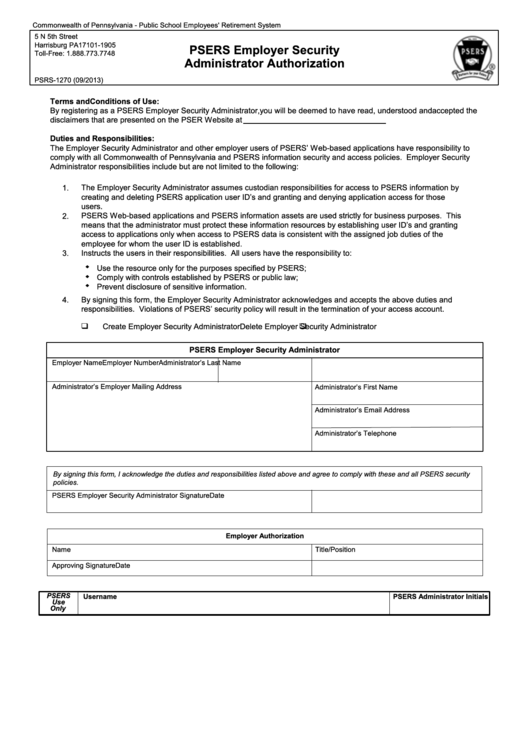 1
1