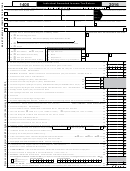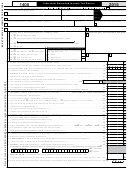Arizona Form 140x - 6 Individual Amended Income Tax Return - 2016 Page 8
ADVERTISEMENT
Arizona Form 140X
financial institution (such as a mutual fund, brokerage firm or
Make your check payable to Arizona Department of Revenue.
credit union) instead of sending you a check.
Write your SSN and tax year on the front of your check or
money order and include your payment with Form 140X.
Check the box on line
A if the direct deposit will ultimately
50
be placed in a foreign account. If you check box
A, do not
The department cannot accept checks or money orders in
46
enter your routing or account numbers. If this box is checked,
foreign currency. You must make payment in U.S. dollars.
we will not direct deposit your refund. We will mail you a
Electronic payment from your checking or savings
check instead.
account
NOTE: We are not responsible for a lost refund if you enter
You can make an electronic payment from your checking or
the wrong account information. Check with your financial
savings account to pay your balance due. There is no fee to
institution to get the correct routing and account numbers and
use this method.
To make an electronic payment, go to
to make sure your direct deposit will be accepted.
and click on the “Make a Payment” link.
Routing Number
Be sure to enter the correct account number and routing
number for your checking or savings account. You may be
MAKE SURE YOU ENTER THE CORRECT ROUTING
charged a $25 NSF (non-sufficient funds) fee if you provide
NUMBER.
an incorrect number. Check with your financial institution for
The routing number must be nine digits. The first 2 digits must
to get the correct account and routing number.
be 01 through 12 or 21 through 32. Otherwise, the direct
The “E-Check” option in the “Payment Method” drop-down
deposit will be rejected and a check sent instead. On the
box will debit the amount from the checking or savings
following sample check, the routing number is 250250025.
account that you specify. If you make an electronic payment
from your checking or savings account, you will receive a
Please keep this confirmation
confirmation number.
number as proof of payment.
Credit card payment
You can pay with your Discover, MasterCard, Visa, or
American Express credit card. Go to and
click on the “Make a Payment” link and choose the credit card
option.
This will take you to a third party vendor site
(provider). The provider will charge you a convenience fee
based on the amount of your tax payment. The provider will
tell you what the fee is during the transaction; you will have
the option to continue or cancel the transaction.
If you
Your check may state that it is payable through a financial
complete the credit card transaction, you will receive a
institution different from the one at which you have your
confirmation number.
Please keep this confirmation
checking account. If so, do not use the routing number on that
number as proof of payment.
check. Instead, contact your financial institution for the correct
Line 52 - Net Operating Loss Carryback Question
routing number to enter here.
If you are filing this amended return as a result of a net
Account Number
operating loss carryback, check the box on line 52 and enter
MAKE SURE YOU ENTER THE CORRECT ACCOUNT
the tax year in which the net operating loss was incurred. This
NUMBER.
may speed up the processing of your refund.
The account number can be up to 17 characters (both numbers
Page 2 Instructions
and letters). DO NOT include hyphens, spaces or special
symbols. Enter the number from left to right and leave any
For examples of how to complete page 2 of Form 140X, see
unused boxes blank. On the sample check the account number
pages 10 and 11.
is 20202086. Be sure not to include the check number.
Part 1 - Dependent Exemptions
Line 51 - Amount Owed
If you need additional lines to list all of your dependents,
If line 39 is more than line 47, you owe additional tax.
including qualifying parents and grandparents, complete page
Subtract line 47 from line 39 and enter the difference. You
3, Dependent Information – Continuation Sheet, and include
may pay only with a check, electronic check, money order, or
this page with your return.
Be sure to check the box
credit card. The department will bill you for any interest and
indicating you are completing page 3. Do not include page
3 with your return if you do not use it.
penalty due.
Check or money order
Line(s) 15a, 15b, 15c, etc.
Enter the information for all individuals you are claiming as a
NOTE: Include your check or money order with your return.
dependent in box 15, on page 1. Enter that dependent’s name,
Please do not send cash.
8
8
ADVERTISEMENT
0 votes
Related Articles
Related forms
Related Categories
Parent category: Financial
 1
1 2
2 3
3 4
4 5
5 6
6 7
7 8
8 9
9 10
10 11
11 12
12