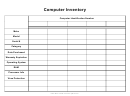Computer Inventory And Maintenance Page 2
ADVERTISEMENT
Computer Inventory and Maintenance
Section 1: Windows and Windows Settings
Administrator account name:
Password:
Control Panel>System and Security>System
OS edition
Service Packs installed
System rating (Windows Exp. Index)
Installed memory (RAM)
Processor
Processor speed
System type
Computer name
Workgroup
Windows product ID
Control Panel>System and
Security>Windows Update>Change settings
Update schedule
Control Panel>System and
Security>Backup and Restore
Backup schedule
Backup media
Backup folders
Control
Panel>User Accounts and Family Safety>Add or remove user accounts
User account(s)
standard
administrator
Password?
yes
no
standard
administrator
Password?
yes
no
standard
administrator
Password?
yes
no
Section 2: Network Settings
Control Panel>Network and Internet>Network and Sharing Center>Change adapter
settings (a.k.a. Network Connections)
Local Area Connection:
Network name
home
work
public
Configuration
dynamic
static: IP address
Subnet mask
Default gateway
DNS server
DNS server
Page 2 of 9
ADVERTISEMENT
0 votes
Related Articles
Related forms
Related Categories
Parent category: Business
 1
1 2
2 3
3 4
4 5
5 6
6 7
7 8
8 9
9