Xcode 4 Keyboard Shortcuts
ADVERTISEMENT
Text
⌘↑
Move to Beginning of Document
Xcode 4 Keyboard Shortcuts
←
Move Left
⇧→
Move Right Extending Selection
⌃⇧B
Move Backward Extending Selection
⌃P, ↑
Move Up
↓,⌃N
Move Down
Editor Menu for Scripting Definition
View
⌃⇧A
⌘+
Move to Beginning of Paragraph Extending Selection
Make Text Bigger
⌘1
Project
⌃⇧→
⌘-
Move Subword Forward Extending Selection
Make Text Smaller
⌘2
Symbol
⇧↖,⇧⌘↑
Move to Beginning of Document Extending Selection
⌘3
Search
⌃⇧N,⇧↓
Move Down Extending Selection
⌘4
Issue
Editor Menu for Source Code
⌃⌥⇧B
Move word backward extending selection
⌘5
Debug
⌃Space
Show Completions
⌃⌥⇧F
Move word forward extending selection
⌘6
Breakpoint
⌃⌘E
Edit All in Scope
⌃→
Xcode App Shortcuts
Move Subword Forward
⌘7
Log
⌃⌘F
Fix all in Scope
⌃A
Move to Beginning of Paragraph
⌘0
Show Navigator
⌃⌘M
⌘,
Show All Issues
Preferences
⇧⌘↓,⇧↘
Move to end of Document extending Selection
⌘↩
Standard
⌃I
⌘H
Re-Indent
Hide Xcode
⇧⇞
Page up Extending Selection
⌥⌘↩
Assistant
⌘]
⌥⌘H
Shift Right
Hide Others
⌃←
Move Subword Backward
⌥⇧⌘↩
Version
⌘[
⌘Q
Shift Left
Quit Xcode
⌥→
Move Word Right
⌃1
Show Related Items
⌥⌘[
Move Line Up
→
Move Right
⌃2
Show Previous History
⌥⌘]
Move Line Down
⇧⌘→
Move to Right End of Line Extending Selection
⌃⌘2
Show Previous Files History
Comment Selection
⌘/
⌥⇧↑
Move Paragraph Backward Extending Selection
⌃3
Show Next History
Fold
⌥⌘←
File
⌥⇧→
Move Word Right Extending Selection
⌃⌘3
Show Next Files History
Unfold
⌥⌘→
⇧←
Move Left Extending Selection
⌃4
Show Top Level Items
⌘T
Fold Methods & Functions
⌥⇧⌘←
New Tab
⇧⌘←
Move to Left End of Line Extending Selection
⌃5
Show Group Files
⇧⌘T
Unfold Methods & Functions
⌥⇧⌘→
New Window
⌃⌥B
Move word backward
⌃6
Show Document Items
⌘N
Fold Comment Blocks
⌃⇧⌘←
New File
⌘→
Move to Right End of Line
Show Issues
⌃7
⇧⌘N
Unfold Comment Blocks
⌃⇧⌘→
New Project
⌃B
Move Backward
Remove Assistant Editor
⌃⇧⌘W
⌃⌘N
New Workspace
⌃F
Move Forward
Reset Editor
⌥⇧⌘Z
⌥⌘N
New Group
⌘←
Move to Left End of Line
Show Debug Area
⇧⌘Y
⌥⌘A
Add Files
⌥⇟,⌃V
Page Down
Product Menu
⌘O
Open
⌥⇞
⌘R
Page Up
Run
⇧⌘O
Open Quickly...
Navigate
⌥⌘R
⇧↑,⌃⇧P
Move up Extending Selection
Run...
⌃⌘O
Open This Quickly...
⇧⌘J
⌃⇧F
⌘U
Reveal in Project Navigator
Move Forward Extending Selection
Test
⌘W
Close Window
⌥⌘,
⌘↓
⌥⌘U
Open In...
Move to End of Document
Test...
⌥⌘W
Close All Windows
⌥⌘<
⇧⇟, ⌃⇧V
Open In...
⌘I
Page Down Extending Selection
Profile
⇧⌘W
Close Tab
⌥⌘.
⌥←
Move Focus to Next Area
⌥⌘I
Profile...
Move Word Left
⌥⇧⌘W
Close Other Tabs
⌥⌘>
⌃⌥F
Move Focus to Previous Area
⇧⌘B
Analyze
Move word forward
Close Document
⌃⌘W
⌘J
⌥⇧←
Move Focus to Editor...
⌥⇧⌘B
Move Word Left Extending Selection
Analyze...
Save
⌘S
⌃⌘→
Go Forward
⌃⇧←
⇧⌘R
Move Subword Backward Extending Selection
Build for Running
Save All
⌥⌘S
⌃⌥⌘→
Go Forward (option)
⌥⇧↓
⇧⌘U
Move Paragraph Forward Extending Selection
Build for Testing
Save Multiple
⌥⇧⌘S
⌃⌥⇧⌘→
Go Forward (shift + option)
⌃E
⇧⌘I
Build for Profiling
Move to end of Paragraph
Save As
⇧⌘S
⌃⌘←
Go Back
⌃⇧E
⌃⌘R
Run Without Building
Move to end of Paragraph Extending Selection
Commit...
⌥⌘C
⌃⌥⌘←
Go Back (option)
⌥↑
⌃⌘U
Test Without Building
Move Paragraph Backward
Update....
⌥⌘X
⌃⌥⇧⌘←
Go Back (shift + option)
⌥↓
⌃⌘I
Profile Without Building
Move Paragraph Forward
Update All
⌃⌥⌘X
⇧⌘L
Jump to Selection
⌃X⌃M
Build
⌘B
Select to Mark
Create Snapshot
⌃⌘S
⌃⌘D
Jump to Definition
⌃W
Clean
⇧⌘K
Delete to Mark
Page Setup
⇧⌘P
⌃⌥⌘D
Jump to Definition (option)
⌃@
Clean Build Folder...
⌥⇧⌘K
Set Mark
Print
⌘P
⌃⌥⇧⌘D
Jump to Definition (shift + option)
⌃X⌃X
Stop
⌘.
Swap with Mark
Jump to Next Issue
⌘'
⌃Y
Pause
⌃⌘Y
Yank
Fix Next Issue
⌃⌘'
⌃K
Step Into
Delete to end of Paragraph
F7
⌘"
Jump to Previous Issue
Edit
⌥⌦
Step Over
Delete Word Forward
F6
⌘Z
Fix Previous Issue
⌃⌘"
Undo
Step Out
⌃⌦
F8
Delete Subword Forward
⇧⌘Z
Redo
Step Into Thread
⌃D,⌦
⌃⇧F7
Delete Forward
⌘X
Cut
Step Into Instruction
⌃F7
Delete
ClrLn
Navigate for Source Code
⌘C
Copy
Step Over Thread
⌃⌫
⌃⇧F6
Delete Subword Backward
⌃⌘↑
Jump to Next Counterpart
⌘V
Paste
Step Over Instruction
⌘⌫
⌃F6
Delete to Beginning of Line
⌃⌥⌘↑
Jump to Next Counterpart (option)
Paste Special
⌥⌘V
Add Breakpoint at Current Line
⌘\
⌃H,⌫,␈
⌃⌥⇧⌘↑
Delete Backward
Jump to Next Counterpart (shift + option)
Paste and Match Style
⌥⇧⌘V
Activate Breakpoints
⌘Y
⌃⌘↓
Delete Word Backward ⌃⌥⌫, ⌥⌫,⌥␈
Jump to Previous Counterpart
⌘D
Duplicate
Clear Console
⌘K
⌃⌥⌘→
⌃⌥⌘↓
Jump to Previous Counterpart (option)
Make Text Writing Direction Left to Right
⌘A
Select All
Edit Scheme...
⌘<
⌃⌥⇧⌘↓
⌃⌘↓
Jump to Previous Counterpart (shift + option)
Make Base Writing Direction Natural
Find in Workspace...
⇧⌘F
⌘L
⌃⌘←
Jump To...
Make Base Writing Direction Right to Left
Find & Replace in Workspace...
⌥⇧⌘F
⌃/
⌃⌥⌘↓
Jump to Next Placeholder
Make Text Writing Direction Natural
Find
⌘F
Window Menu
⌃?
⌃⌘→
Jump to Previous Placeholder
Make Base Writing Direction Left to Right
⌘M
Find and Replace...
⌥⌘F
Minimize
⌃⌥⌘←
Make Text Writing Direction Right to Left
⌘}
Find Next
⌘G
Select Next Tab
⌃L
Center Selection of Visible Area
⌘{
Find Previous
⇧⌘G
Select Previous Tab
⌃↑, ⇞
Scroll Page up
⇧⌘1
Use Selection for Find
⌘E
Welcome to Xcode
Editor Menu for Data Model
↖
Scroll to Beginning of Document
⇧⌘2
Use Selection for Replace
⇧⌘E
Organizer
⌃⌘A
Add Attribute
⇟,⌃↓
Scroll Page Down
Filter in Navigator
⌥⌘J
⌃⌘R
Add Relationship
↘
Scroll to end of Document
Filter in Library
⌥⌘L
Help Menu
⌃T
Transpose
Show Fonts
⌃⇧⌘T
⌥⌘?
Documentation and API Reference
↩,⌤,␊
Insert Newline
Show Spelling & Grammar
⌘:
⌃⌘?
Editor Menu for Hex
Quick Help for Selected Item
⌃O
Insert Newline and Leave Selection Before It
⌥⇧⌘O
⌃⌥⌘/
Overwrite Mode
Search Documentation for Selected Text
⌥⇥
Insert Tab without Extra Action
⌃"
Insert Double Quote without Extra Action
⇤
Editor Menu for Interface Builder
Insert Backtab
Code Completion
⌘[
Align Left Edges
⌥↩,⌥⌤,⌥␊
⌃>
Insert Newline without Extra Action
Select Previous Completion
⌘]
Align Right Edges
⌃/
⌃.
Insert Slash
Select Next Completion
⌘=
Size to Fit
⌃'
F5, ⌥⎋
Insert Single Quote without Extra Action
Show Completion List
⌘_
Add Horizontal Guide
⌃↩,⌃⌤,⌃␊
Created by Colin Wheeler
Insert Line Break
⌘|
Add Vertical Guide
⇥
2/25/08
Insert Tab
⎋, ⌘.
Cancel
Updated 3/9/2011 for 4.0
⌃>
Select Previous Completion
Editor Menu for PDF
⌃.
Select Next Completion
⌥⌘↓
Next Page
F5, ⌥⎋
Show Completion List
⌥⌘↑
Previous Page
ADVERTISEMENT
0 votes
Related Articles
Related forms
Related Categories
Parent category: Education
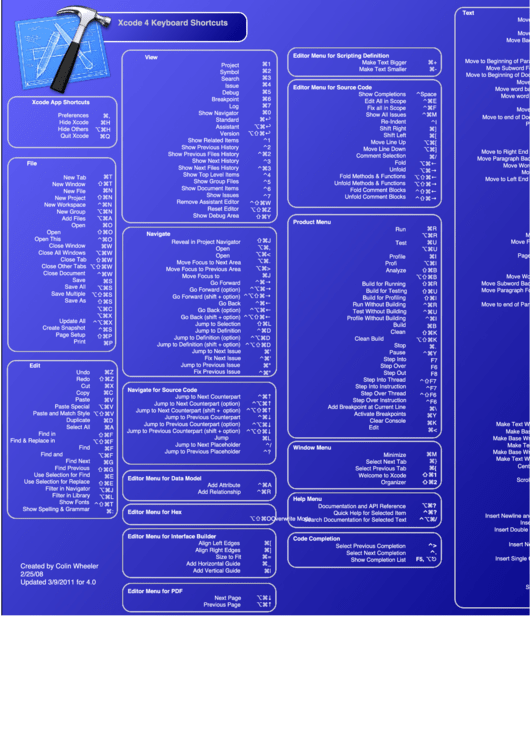 1
1








