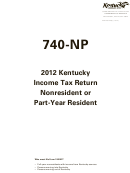Instructions For Form Ri-1040nr - For Rhode Island Nonresidents Or Part-Year Residents - 2012 Page 6
ADVERTISEMENT
Line 8 - Total, Column B:
PART 3 – BUSINESS ALLOCATION
Enter in column A, line 11, the total net modifica-
Add lines 1 through 7 in column B.
tions to federal adjusted gross income from Form
PERCENTAGE
RI-1040NR, page 1, line 2.
Line 9, Column B – Adjustments: Enter adjust-
Line 1 – Real Property Owned: Enter in column A,
ments from Federal Form 1040, line 36; Federal
Column B – Rhode Island Resident Period:
the amount of real property owned and located in
Form 1040A, line 20 or 1040NR, line 35.
Enter in column B, lines 1 through 10, all income
Rhode Island. Enter in Column B, the amount of
earned and adjustments reported in column A dur-
property owned everywhere.
Line 10, Column B – Adjusted Gross Income:
ing the period you lived in Rhode Island.
This
Subtract line 9, column B from line 8, column B
includes income earned both within and without
Line 2 – Real Property Rented from Others:
Rhode Island.
Enter in Column A, annual rental expense times 8
Line 11, Column B – Net Modifications to
for real and personal property located in Rhode
Federal Adjusted Gross Income: Enter amount
Enter in column B, line 11, the modifications to fed-
Island. Enter in Column B, rental expense times 8
from RI-1040NR, page 5, RI Schedule M, line 3.
eral adjusted gross income attributable to the
for real and personal property located everywhere.
income reported in column B.
Line 12, Column B – Modified Federal Adjusted
Column C – Rhode Island Nonresident Period:
Line 3 – Tangible Property Owned: Enter in
Gross Income: Combine amounts on lines 10, col-
Enter in column C, lines 1 through 10, all income
Column A, the amount of tangible personal proper-
umn B and 11 column B. Amount should equal
earned and adjustments reported in column A dur-
ty located in Rhode Island. Enter in Column B the
amount on Form RI-1040NR, page 1, line 3.
ing the period you were not living in Rhode Island.
amount of tangible personal property located every-
This includes income earned both within and with-
where.
Line 13 – Allocation Percentage: Divide amount
out Rhode Island.
on line 12, column A by amount on line 12, column
Line 4 – Total Property: Enter in Column A, the
B. If the amount on line 12, column A is greater
Enter in column C, line 11, the modifications to fed-
total of Column A, lines 1, 2 and 3. Enter in Column
than the amount on line 12, column B, enter
eral adjusted gross income attributable to the
B, the total of Column B, lines 1, 2 and 3. Then
1.0000. If zero or less, enter 0.0000.
income reported in column C.
divide the amount in Column A by the amount in
Column B and enter the resulting percentage in
Column D – Rhode Island Nonresident Period:
Line 14 – Rhode Island Tax After Credits –
Column C.
Enter in column D, lines 1 through 10, all amounts
Before Allocation: Enter amount from Form RI-
of income and adjustments reported in column C
1040NR, page 1, line 10.
(nonresident period) derived from or connected
Line 5 – Wages, Salaries: Enter in Column A, the
with Rhode Island sources.
amount paid for wages, salaries, and other person-
Line 15 – Rhode Island Tax: Multiply the amount
al service compensation in Rhode Island during the
on line 14 by the percentage on line 13. Enter here
Enter in column D, line 11, the modifications to fed-
year. Enter in Column B, the amount paid for
and on Form RI-1040NR, page 1, line 11.
eral adjusted gross income attributable to the
wages, salaries, and other personal service com-
Check the “Nonresident with income...” box.
income reported in column D.
pensation everywhere during the year. Then divide
the amount in Column A by the amount in Column
PART 2 - ALLOCATION OF WAGE AND
Line 12 – Modified Federal AGI: Combine the
B and enter the resulting percentage in Column C.
SALARY INCOME TO RHODE ISLAND
amounts on lines 10 and 11.
Line 6 – Gross Sales of Merchandise and
Line 1 – Wages, Salaries, Tips, Etc.: Enter total
Line 13 – Total Rhode Island Income: Add the
Charges for Services: Enter in Column A, the
amount of wages, salaries, tips, commissions, etc.
amounts on line 12, column B and line 12, column D.
amount of gross sales of merchandise and charges
reported on your federal return.
for services in Rhode Island during the year. Enter
Line 14 – Allocation Percentage: Divide the
in Column B, the amount of gross sales of mer-
Line 2 – Total Number of Days: Enter the total
amount on line 13 by the amount on Line 12. If line
chandise and charges for services everywhere dur-
number of days in the year. (For a calendar year,
13 is greater than line 12, enter 1.0000. If zero or
ing the year. Then divide the amount in Column A
enter 365 days. For a leap year, enter 366 days.)
less, enter 0.0000.
by the amount in Column B and enter the resulting
percentage in Column C.
Line 3 – Sick Leave: Enter the total number of
Line 15 – Rhode Island Tax After Credits
days you were absent from work due to illness.
–Before Allocation: Enter the amount from Form
Line 7 – Total Percentages: Add percentages in
RI-1040NR, page 1, line 10.
Column C, lines 4, 5 and 6.
Line 4 – Vacation: Enter the total number of days
you were absent from work on vacation.
Line 16 – Rhode Island Income Tax: Multiply the
Line 8 – Business Allocation Percentage: Divide
amount on line 15 by the percentage on line 14. If
line 7 by three or the number of percentages on
Line 5 – Other Non-working Days: Enter the total
you have income earned in another state while you
lines 4, 5 and 6. Enter here and on lines 9, 10, 11,
number of other non-working days, such as
were a resident of Rhode Island, complete part 2 on
12 and 13, Column B.
Saturdays, Sundays and holidays.
page 10. Otherwise, enter tax amount here and on
Form RI-1040NR, page 1, line 11.
Lines 9 through 13: Enter the line number and the
Line 6 – Total Number of Non-working Days:
Check the “Part-year resident...” box.
amount of each item of business income (or loss)
Add lines 3, 4 and 5.
reported on RI-1040NR, page 7, schedule II, part 1,
PART 2 - CREDIT FOR INCOME TAXES
column B required to be allocated and multiply by
Line 7 – Total Days Worked in Year: Subtract line
PAID TO ANOTHER STATE AND TAX
the allocation percentage to determine Rhode
6 from line 2.
WORKSHEET
Island amount. Enter the amounts from column C
on the corresponding lines on Form RI-1040NR,
Line 8 – Total Days Worked Outside Rhode
page 7, schedule II, part 1, column A.
Line 17 – Rhode Island Income Tax: Enter the
Island: Enter number of total days worked outside
amount of Rhode Island income tax from Form RI-
Rhode Island.
1040NR, page 9, RI Schedule III, part 1, line 16.
RI SCHEDULE III
Line 9 - Days Worked in Rhode Island: Subtract
PART-YEAR RESIDENT
Line 18 – Income Taxed by Other States, While
line 8 from line 7.
a Rhode Island Resident: Enter the amount of
TAX CALCULATION
income taxed by another state while a Rhode Island
Line 10 – Allocation Percentage: Divide line 9 by
This schedule is only to be completed by part
resident included in the amount on page 9, RI
line 7.
year residents – full year nonresidents com-
Schedule III, part 1, line 10, column B.
plete schedule II on page 7 of Form RI-1040NR.
Line 11 – Rhode Island amount: Multiply amount
Line 19 – Total Rhode Island Income: Enter the
on line 1 by percentage on line 10. Enter here and
Part 1 – Allocation and Tax Worksheet
Rhode Island income reported on page 9, RI
on Form RI-1040NR, page 7, Schedule II, line 1,
Schedule III, part 1, line 13.
column A.
Column A – Income From Federal Return: Enter
in column A, lines 1 through 10, the total amounts
Line 20 – Divide the amount on line 18 by the
of income and adjustments as reported on your fed-
amount on line 19.
eral income tax return.
Page I-6
ADVERTISEMENT
0 votes
Related Articles
Related forms
Related Categories
Parent category: Financial
 1
1 2
2 3
3 4
4 5
5 6
6 7
7 8
8