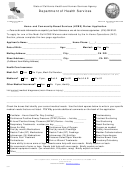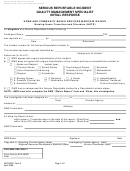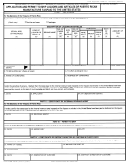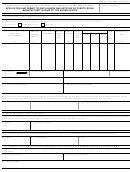Home And Community Care Program In Western Australia - Giude To The Unit Costs Spreadsheet - 2012 Page 6
ADVERTISEMENT
Guide to the Unit Costs Spreadsheet
2.1.2 Office 2007 Users
In Excel 2007 Click on ‘Options’ / ‘Enable this content” / OK.
2.1.2 Office 2003 Users
Reporting Your Unit Cost:
1. Click on ‘Tools’ in the main toolbar
2. Select ‘Macros’ from this menu and then click
A separate spreadsheet is
‘Security.’ This will open a new window.
required for regions where the
3. Click on the ‘Trusted Publishers’ tab in the
contracted unit price varies for
each project.
window and check the box next to ‘Trust all
installed add-ins and templates.’
4.
Click ‘OK’ - macros are now enabled.
2.2 Familiarise Yourself with Navigating the Spreadsheet
An Excel Spreadsheet is composed of several worksheets. You can navigate between
worksheets by clicking on a worksheet name at the bottom of the screen. See Figure 2:
Sheet Tabs.
Figure 2: Sheet Tabs
3. ENTER YOUR INFORMATION INTO THE SPREADSHEET
The Unit Costs Spreadsheet contains multiple worksheets:
Intro
Services
Hours
Costs
Summary
Income Statement
Cost Cats
Service Use.
Each sheet is described below with an image provided.
3.1 INTRO Worksheet
This worksheet contains a brief introduction to the spreadsheet and some instructions. (See
Figure 1: Intro Sheet above).
4
ADVERTISEMENT
0 votes
Related Articles
Related forms
Related Categories
Parent category: Business
 1
1 2
2 3
3 4
4 5
5 6
6 7
7 8
8 9
9 10
10 11
11 12
12 13
13 14
14 15
15