Form Vp-1 - Tax Payment Voucher
Download a blank fillable Form Vp-1 - Tax Payment Voucher in PDF format just by clicking the "DOWNLOAD PDF" button.
Open the file in any PDF-viewing software. Adobe Reader or any alternative for Windows or MacOS are required to access and complete fillable content.
Complete Form Vp-1 - Tax Payment Voucher with your personal data - all interactive fields are highlighted in places where you should type, access drop-down lists or select multiple-choice options.
Some fillable PDF-files have the option of saving the completed form that contains your own data for later use or sending it out straight away.
ADVERTISEMENT
Clear Form
FORM
STATE OF HAWAII –– DEPARTMENT OF TAXATION
VP-1
GENERAL EXCISE/USE, EMPLOYER’S
WITHHOLDING, TRANSIENT ACCOMMODATIONS
(REV. 2014)
AND RENTAL MOTOR VEHICLE,
TOUR VEHICLE & CAR-SHARING VEHICLE SURCHARGE
TAX PAYMENT VOUCHER
GENERAL INSTRUCTIONS
INTERNET FILING
6) Make your check or money order payable in U.S. dollars
to the “Hawaii State Tax Collector”. Make sure your
Form VP-1 can be filed and payment made electronically
name, tax type, filing period, and Hawaii Tax I.D. No.
through the State’s Internet portal. For more information, go
appear on your check or money order. Do not postdate
to tax.hawaii.gov/eservices/.
your check. Do not send cash.
PURPOSE OF FORM
WHERE TO FILE
Use this form if you are submitting Form BB-1 or BB-1X, or
Detach Form VP-1 along the dotted line. If you are filing
when you send a payment to the Department of Taxation for
Form BB-1 or BB-1X, attach your payment and Form VP-1
your general excise/use, employer’s withholding, transient
to the front of your form and send to the Forms BB-1 and
accommodations, and rental motor vehicle, tour vehicle &
BB-1X mailing address noted below. If you are making a
car-sharing vehicle surcharge taxes.
Using Form VP-1
tax payment, send the Form VP-1 and your payment to the
allows us to process your payment accurately and efficiently.
mailing address noted below for the type of tax you are
paying. The mailing addresses are as follows:
HOW TO COMPLETE FORM
GENERAL EXCISE/USE TAX
1) Print your name in the space provided.
HAWAII DEPARTMENT OF TAXATION
P.O. BOX 1425
2) Enter the last 4 digits of your FEIN or SSN in the space
HONOLULU, HI 96806-1425
provided.
WITHHOLDING TAX
3) Check the appropriate “Tax Type” box.
HAWAII DEPARTMENT OF TAXATION
4) Check the appropriate “Filing Type” box and fill in the
P.O. BOX 3827
HONOLULU, HI 96812-3827
period or year in the space provided.
If you are filing a Form BB-1 or BB-1X, check the box
TRANSIENT ACCOMMODATIONS TAX AND
“License Fee”. Enter the last day of your first filing period.
RENTAL MOTOR VEHICLE, TOUR VEHICLE & CAR-SHARING
VEHICLE SURCHARGE TAX
(e.g., you are a calendar year quarterly filer and began
HAWAII DEPARTMENT OF TAXATION
business on January 21, 2015, your first filing period end
P.O. BOX 2430
date is 03/31/15)
HONOLULU, HI 96804-2430
5) Print your Hawaii Tax I.D. No. and the amount of your
FORMS BB-1 and BB-1X
payment in the space provided. If you are applying for a
HAWAII DEPARTMENT OF TAXATION
new number, please leave this area blank.
P.O. Box 1425
HONOLULU, HI 96806-1425
DETACH HERE
Form
(Rev. 2014)
STATE OF HAWAII — DEPARTMENT OF TAXATION
DO NOT WRITE OR STAPLE IN THIS SPACE
VP-1
TAX PAYMENT VOUCHER
DO NOT SUBMIT A PHOTOCOPY OF THIS FORM
XBF141
Name (Please print):
Print the amount of your payment in the space
provided. ATTACH THIS VOUCHER WITH
Tax Type (check only 1)
Filing Type (check only 1) Enter Date as MM DD YY
CHECK OR MONEY ORDER PAYABLE TO
“HAWAII STATE TAX COLLECTOR” Write the
tax and filing types, and your Hawaii Tax I.D.
General Excise (GE)
License Fee
Number on your check or money order.
1st Period End
Last 4 Digits of Your FEIN or SSN
Transient Accommodations (TA)
Periodic Return
Period Begin
Hawaii Withholding (WH)
Hawaii Tax I.D. Number
Period End
W
Annual Return
Rental Motor, Tour Vehicle &
Car-Sharing Vehicle (RV)
Tax Year Begin
Amount of Payment
Tax Year End
ID NO 01
ADVERTISEMENT
0 votes
Related Articles
Related forms
Related Categories
Parent category: Financial
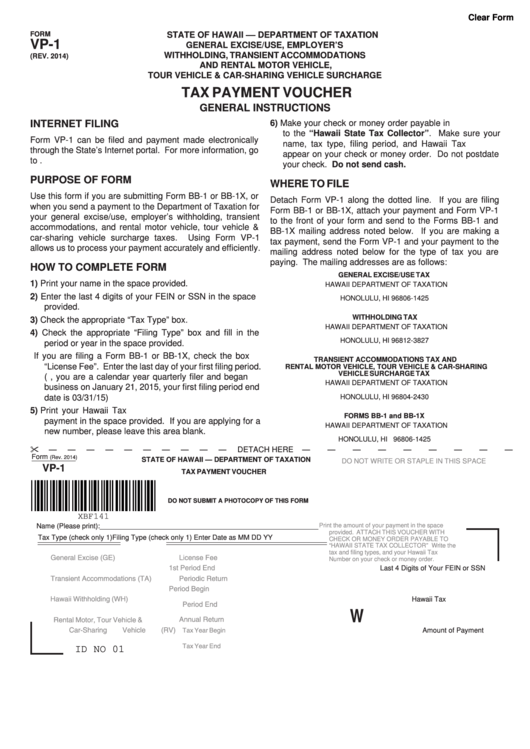 1
1








