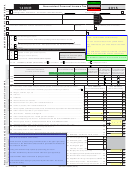Instructions For Arizona Form 140nr - Nonresident Personal Income Tax Return - 2014 Page 18
ADVERTISEMENT
Arizona Form 140NR
special symbols. Enter the number from left to right and
If you cannot pay the full amount shown on line 86, you will
leave any unused boxes blank. On the sample check, the
be charged interest and may be charged a late payment
account number is 20202086. Be sure not to include the
penalty on the tax not paid by April 15, 2015.
check number.
To limit the interest and penalty charges, pay as much of the
NOTE: If the direct deposit is rejected, a check will be sent
tax as possible when you file.
.
instead
Sign Your Return
Line 86 - Amount Owed
You must sign your return. If married filing a joint return,
Add lines 66 and 84. Enter the amount you owe on line 86.
both you and your spouse must sign even if only one had
If you are making voluntary donations on lines 70 through
income. Form 140NR is not considered a valid return unless
80 in excess of your overpayment, enter the difference on
you sign it. The department cannot send a refund check
line 86. You may pay only with a check, electronic check,
without proper signatures on the return.
money order, or credit card.
Instructions Before Mailing
Check or money order
NOTE: Include your check with your return. Please do not send
DO NOT STAPLE YOUR RETURN.
DO NOT
cash.
STAPLE ANY DOCUMENTS, SCHEDULES OR
PAYMENT TO YOUR RETURN.
Make your check payable to Arizona Department of
Make sure your NAME is on the return.
Revenue. Write your SSN and tax year on the front of your
Make sure your SSN is on your return.
check or money order.
Be sure you enter your daytime telephone number in the
The department cannot accept checks or money orders in
space provided on the front of your return.
foreign currency. You must make payment in U.S. dollars.
Check to make sure that your math is correct. A math
Electronic payment from your checking or savings
error can cause delays in processing your return.
account
If claiming dependent exemptions, write the number of
dependents claimed on the front of the return. On page
You can make an electronic payment from your checking or
1 (and page 3, if needed) of the return, write each
savings account to pay your balance due for 2014. There is
dependent’s name, SSN, relationship, and the number of
no fee to use this method. To make an electronic payment,
months that he or she lived in your home.
go to and click on the “Make a
Check the boxes to make sure you filled in all required
Payment” link. The “E-Check” option in the “Payment
boxes.
Method” drop-down box will debit the amount from the
If you requested a filing extension, make sure that you
checking or savings account that you specify. If you make
check box 82F on page 1 of the return.
an electronic payment from your checking or savings
Sign your return and have your spouse sign, if filing
account, you will receive a confirmation number. Please
jointly.
keep this confirmation number as proof of payment.
Write your SSN and tax year on the front of your check.
NOTE: You may not make an electronic payment from your
The Department of Revenue may charge you $25 for a check
checking or savings account if the payment will ultimately be
returned unpaid by your financial institution.
coming from a foreign account. In this case, you must pay by
Include all required documents. Place these documents
check or money order.
to the back of your return. Documents you must include
Credit card payment
with your return are those items listed in numbers 1
You can pay with your Discover, MasterCard, Visa, or
through 4 below.
American Express credit card. Go to
1. Include Form(s) W-2 after the last page of your return.
and click on the “Make a Payment” link and choose the
2. Include Arizona Form 301, applicable credit forms, and
credit card option. This will take you to a third party vendor
your own schedules after page 2 of your return. If
site (provider). The provider will charge you a convenience
itemizing, include these forms after your Arizona
fee based on the amount of your tax payment. The provider
Schedule A (NR) and your federal Schedule A.
will tell you what the fee is during the transaction; you will
3. If claiming a credit for taxes paid to another state or
have the option to continue or cancel the transaction. If you
country include a copy of the other state’s or country’s
complete the credit card transaction, you will receive a
filed return.
confirmation number. Please keep this confirmation
4. If you itemize, be sure to include Arizona Schedule A
number as proof of payment.
(NR) and a copy of the federal Schedule A. Include the
Installment Payments
Arizona Schedule A (NR) and the federal Schedule A
If you cannot pay the full amount shown on line 86 when
directly after page 2 of your return. Include other forms
you file, you may ask to make monthly installment
and schedules behind the Schedules A.
payments. To make this request, complete Arizona Form
Do not include correspondence with your return.
140-IA and mail the completed form to the address on the
Filing Your Return
Form 140-IA.
Do not mail Form 140-IA with your
income tax return. You may obtain Arizona Form 140-IA
Before you mail your return, make a copy of your return.
from our website.
Also, make a copy of any schedules that you are including
with your return. Keep the copies for your records. Be sure
that you mail the original and not a copy.
18
ADVERTISEMENT
0 votes
Related Articles
Related forms
Related Categories
Parent category: Financial
 1
1 2
2 3
3 4
4 5
5 6
6 7
7 8
8 9
9 10
10 11
11 12
12 13
13 14
14 15
15 16
16 17
17 18
18 19
19 20
20 21
21 22
22