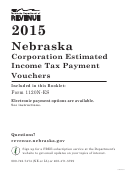HOW TO USE FORM 500ES
1. Complete the Estimated Tax Worksheet below to compute your estimated tax for 2015.
Estimated Tax Worksheet
(This is your record - retain for your files)
1. Virginia net income expected in 2015 ......................................................................................................................
1. $
2. Estimated tax for the entire year (6% of Line 1, less allowable credits). If $1,000 or less, no declaration is required.
Enter this amount on Line 1 of the voucher .............................................................................................................
2. $
3. For CALENDAR year taxpayers ‑ if first filing is on or before:
April 15, 2015 enter 1/4 of Line 2 here.
June 15, 2015 enter 1/3 of Line 2 here.
Sept.15, 2015 enter 1/2 of Line 2 here.
Dec. 15, 2015 enter amount on Line 2 here.
For FISCAL year taxpayers ‑ see Declaration and Payment Schedule on preceding page and enter amount here ......3. $
4. Amount of any 2014 OVERPAYMENT to be credited to 2015 tax ...........................................................................
4. $
5. Amount of this estimated tax payment (Line 3 less Line 4) .....................................................................................
5. $
2. Enter the estimated payment amount from Line 5 (above), on Line 2 of the first voucher.
3. The amount of SUBSEQUENT installment payments due (to be shown on Line 2 of the appropriate voucher) will be the amount
shown on Line 3 (above).
4. If there is an overpayment from Line 4 (above) which is larger than the first installment payment on Line 3 (above), enter 0 on Line 2 of
the first voucher filed (NO PAYMENT IS DUE). If an overpayment is not deducted from the first installment payment then this amount
can be applied toward the next installment payment due. The difference is entered on Line 2 of the appropriate voucher.
5. You may elect to apply part of the OVERPAYMENT shown on Line 4 (above) against an installment due. Divide the OVERPAYMENT
by the number of installments due and deduct this amount from Line 3 (above). The difference is entered on Line 2 of the appropriate
voucher.
HOW TO COMPLETE THE FORM 500ES VOUCHERS
1. Enter your Virginia account number, the ending month and year for the entire taxable year (calendar, fiscal or short taxable year) for
which the estimated payment is made (not the ending date for the quarter the estimated payment is made). EXAMPLE: If the ending month
for the taxable year of the corporation is March 2015, enter 03 15.
2. Enter the name, federal employer identification number, address, city, state and ZIP code on each voucher.
3. Enter on Line 1 of the voucher the amount shown on Line 2 of the worksheet.
4. Enter on Line 2 of the voucher the amount of your payment.
5. Sign the first voucher you file and detach. You need not sign SUBSEQUENT vouchers UNLESS you are amending your estimate.
6. Attach check or money order to the voucher and mail to the Virginia Department of Taxation, PO Box 1500, Richmond, VA 23218-
1500. PRINT YOUR VIRGINIA ACCOUNT NUMBER ON YOUR CHECK OR MONEY ORDER. Fill in the Record of Tax Payments
(below) for your own personal tax record.
7. For each SUBSEQUENT installment, enter your payment on Line 2 of the voucher, attach your check or money order, and mail it.
HOW TO AMEND FORM 500ES
If it is necessary to amend Form 500ES, follow these steps:
1. Fill out the Amended Computation schedule below.
2. Enter the revised amounts of estimated tax and payment on the NEXT voucher due.
3. Sign the voucher, detach, and mail with required payment on or before required due date.
4. For each subsequent installment, enter your payment on Line 2 of the voucher, attach your check or money order, and mail it.
Amended Computation
(Use if estimated tax is changed after declaration has been filed.)
Amount
1. Amended estimated tax. (Enter here and on line 1 of the next
voucher due.) ........................................................................
$
2. Less any payments made or credits applied against 2015
declaration .............................................................................
$
3. Unpaid balance (line 1 less line 2) ........................................
$
4. Amount to be paid (line 3 divided by number of remaining
installments). Enter here and on line 2 of the next
voucher due ...........................................................................
$
2015 ESTIMATED TAX PAYMENT RECORD
CHECK OR MONEY
OVERPAYMENT
TOTAL AMOUNT
DATE
ORDER NO.
AMOUNT
CREDIT APPLIED
PAID
PAYMENT MADE
WITH DECLARATION
$
$
$
SECOND PAYMENT
$
$
$
THIRD PAYMENT
$
$
$
FOURTH PAYMENT
$
$
$
TOTALS
$
$
$
 1
1 2
2 3
3 4
4