Form Op-186 - Connecticut Individual Use Tax Return
ADVERTISEMENT
Department of Revenue Services
Form OP-186
PO Box 2973
Hartford CT 06104-2973
Connecticut Individual Use Tax Return
(Rev. 09/15)
Complete the return in blue or black ink only.
OP186 00 15W 01 9999
Enter Income Year Beginning
(MMDDYYYY) and Ending
(MMDDYYYY).
Taxpayer
Your fi rst name
Middle initial Last name
Your Social Security Number
Type
or
If a joint return, spouse’s fi rst name
Middle initial Last name
Spouse’s Social Security Number
Print
Home address
Number and street
PO Box
DRS use only
City, town, or post offi ce
State
ZIP code
Summary of Use Tax Due
1a. Total tax due at 1% from Schedule A, Column 7 ...............
1a
.00
1b. Total tax due at 6.35% from Schedule B, Column 7 ...........
1b
.00
1c. Total tax due at 7% and 7.75% from Schedule C, Column 7
1c
.00
. 00
1. Total tax due: Add Lines 1a, 1b, and 1c. ...................................................................
1
2. Penalty: 10% (.10) of the total tax due. .....................................................................
2
.00
3. Interest: 1% (.01) of the total tax due per month or fraction of a month. ...................
3
.00
4. Total amount due: Add Lines 1, 2, and 3. .................................................................
4
.00
Enter the calendar year the purchases being reported were made at the top of this return.
See Informational Publication 2015(21), Q & A on the Connecticut Individual Use Tax.
Enter your name and Social Security Number (SSN) in the spaces provided above.
If no tax is due, do not fi le this return.
You may fi le a separate return or a joint return. If you are fi ling a joint return, enter your
Due Date: This return may be fi led at the time of purchase, but not later than April 15
spouse’s name and SSN. Your fi ling status for income tax purposes does not affect
for purchases made during the preceding calendar year. Do not mail this return with
your fi ling status for use tax purposes.
your income tax return.
Use this form to report and pay Connecticut use tax. This form may be used to
Make your check payable to Commissioner of Revenue Services. To ensure
report a single transaction or multiple transactions occurring in the same calendar
your payment is applied to your account, write the calendar year of the return,
year. You may fi le more than one use tax return for a given calendar year, but you
“Form OP-186”, and your SSN (optional) on the front of your check. Do not send
cannot combine transactions from different years. Use tax may also be reported on
cash. The Department of Revenue Services (DRS) may submit your check to your
your Connecticut income tax return (Forms CT-1040 or CT-1040NR/PY).
bank electronically.
Items listed below are subject to a 7% tax rate if purchased between July 1, 2011 and
Mail this return with your check to:
June 30, 2015, and 7.75% if purchased on or after July 1, 2015.
Department of Revenue Services
• Most motor vehicles exceeding $50,000;
State of Connecticut
• A vessel exceeding $100,000 purchased between July 1, 2011 and June 30, 2013;
PO Box 2973
Hartford CT 06104-2973
• Each piece of jewelry exceeding $5,000;
• Each piece of clothing or pair of footwear exceeding $1,000; and
• A handbag, luggage, umbrella, wallet, or watch exceeding $1,000.
Declaration: I declare under penalty of law that I have examined this return (including any accompanying schedules and statements) and, to the best
of my knowledge and belief, it is true, complete, and correct. I understand the penalty for willfully delivering a false return or document to DRS is a fi ne
of not more than $5,000, imprisonment for not more than fi ve years, or both. The declaration of a paid preparer other than the taxpayer is based on all
information of which the preparer has any knowledge.
Your signature
Date
Date
Spouse’s signature
(
)
Sign Here
Paid preparer’s signature
Date
Preparer’s SSN or PTIN
Keep a
copy of
this return
Firm’s name and address
FEIN
for your
records.
ADVERTISEMENT
0 votes
Related Articles
Related forms
Related Categories
Parent category: Financial
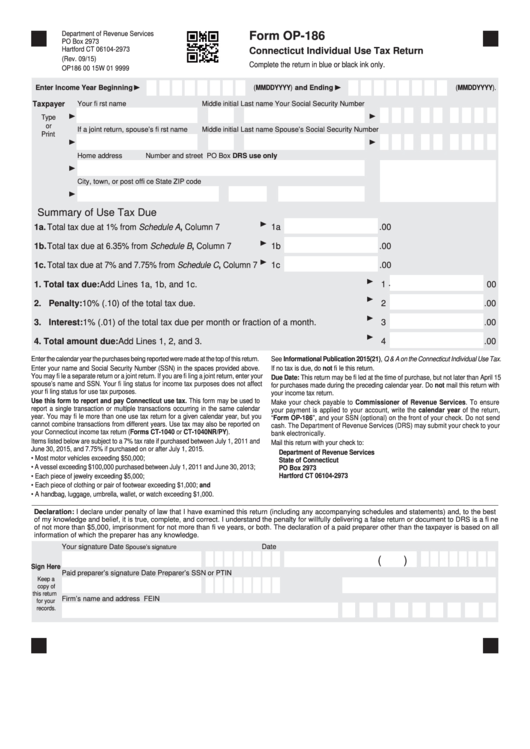 1
1 2
2








