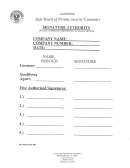How Entity Members With Signature Authority Request Initial Full Authority Access Assignment In Conservation Client Gateway - Usda Page 2
ADVERTISEMENT
How Entity Members with Signature Authority Request Initial Full
Authority Access Assignment in Conservation Client Gateway—Continued
Where to find the submitted Full Authority Access Request
Step 1:
Click on the “Manage Account and View All Requests” quick access icon on the Home Page.
Step 2:
Go to the “Access Requests” tab. All requests for Full Authority to a business entity and Power of Attorney
requests will display on this page. The request will be listed on the page in a grid view. The status will be
Pending — Review until NRCS has activated the request. There are two options to view the details of the request:
1. Click the Request Name
2. Use the Actions menu
Note: The status will be updated to
“Resolved—Activated” once the NRCS
employee activates the request.
NRCS will processes the Full Authority Access Request
Upon completion, an notification email will be sent to the client and to the NRCS designated Point of Contact at
the Service Center Office.
FULL AUTHORY ACCESS IS GRANTED
The client can login to view the business records by doing the following:
Step 1:
Select “My Other Accounts” from the menu. They will be taken to the “My Other Accounts” page.
Step 2:
1. From the desired business, select “Act on Behalf of”
from the “Actions” menu. Confirm intent to Act on be-
half of the selected business.
2. The page will display “Acting on Behalf of [Business
Name]”. They now have access to the business records.
They can sign documents, view information and submit
requests on behalf of the business.
Once Full Authority is Assigned the client may also do the
following from “My Accounts”:
1. Select the “View Details” option, to view all members
of the business and their authority.
2. Select the “Manage Member Permissions” to grant
and revoke Limited Authority for members with
non-signature authority.
01/18/2017
Page 2
ADVERTISEMENT
0 votes
Related Articles
Related forms
Related Categories
Parent category: Legal
 1
1 2
2