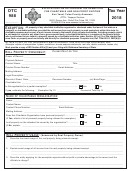Page 5 of 6
Field
Field Name
Field Action
Number
Non-federal customers must provide an advance payment before the IRS begins any work for the
full cost of goods and/or services to be provided.
Indicate the type of draw down method to be used: One box must be checked which denotes the
frequency of revenue recognition and frequency of the advance draw down. "Monthly" is the
7.
Advance payment requirements
recommended drawn down frequency.
Breakdown of reimbursable cost
estimate
Unit of measure applicable to project
Indicate the unit of measure that will be used to cost the project.
Item quantity (A)
Enter the number of items, hours, or other unit of measure related to the project, as applicable.
Unit price (B)
Enter the unit price of the product being delivered or services being rendered, as applicable.
Total direct costs (A X B)
Enter total direct costs. See IRM 1.33.8 Reimbursable Operating Guidelines - Costing.
Enter the total indirect/overhead costs. Examples of indirect/overhead Costs include: a) General
management and administrative services, b) Facilities management and ground maintenance services
(security, rent, utilities, and building maintenance), c) Procurement and contracting services, d) Financial
management and accounting services, e) Information technology services, f) Services to acquire and
operate property, plant and equipment, g) Publication, reproduction, graphics and video services,
h) Research, analytical, and statistical services, i) Human resources/personnel services, and j) Library
Indirect/Overhead costs
and legal services. See IRM 1.33.8 Reimbursable Operating Guidelines - Costing.
Total estimated costs
Enter the total amount of estimated costs which equals direct and indirect/overhead costs.
Initial reimbursable agreement amount,
Enter the initial reimbursable agreement amount or the initial reimbursable agreement amount amount
including any prior amendments
adjusted for any increases or decreases before the most recent amendment.
Current amendment - increase
(decrease)
Enter the current amendment amount - increase (decrease), as applicable.
Total current reimbursable agreement
Enter the summation of the Initial Reimbursable Agreement Amount, including any prior amendments
8.
amount
and Current Amendment - increase (decrease) fields.
Billing & collection contact information
9.
and payment requirements
Finance Office Representative
9.a.
Official's name
Enter the name of the Buyer's Finance Office Representative official.
9.b.
Official's title
Enter the title of the Buyer's Finance Office Representative official.
Enter the address - street number, street name, city, state, and zip code of the Buyer's Finance Office
9.c.
Billing address
Representative official.
Enter the telephone number of the Buyer's Finance Office Representative official for correspondence on
9.d.
Telephone number
billing and collection issues.
Enter the fax number of the Buyer's Finance Office Representative official for correspondence on billing
9.e.
Fax number
and collection issues.
Enter the email address of the Buyer's Finance Office Representative official for correspondence on
9.f.
Email address
billing and collection issues.
Enter the valid Taxpayer Identification Number (TIN) or Employee Identification Number (EIN) of the
9.g.
TIN/EIN
Buyer.
9.h.
DUNS
Enter the Dun and Bradstreet Universal Numbering System (DUNS) of the Buyer.
Seller - Government Payables and
Receivable Section
9.a.
IRS Office name
Pre-populated with BFC GPRS Helpdesk.
9.b.
Telephone number
Pre-populated with BFC GPRS Helpdesk telephone number.
9.c.
Fax number
Pre-populated with BFC GPRS Helpdesk fax number.
9.d.
Email address
Pre-populated with BFC GPRS Helpdesk email address.
9.e.
TIN/EIN
Pre-populated with IRS Taxpayer Identification Number (TIN).
Enter payment method option: 1) Paper Check, 2) Electronic Check via Pay.gov, 3) Money Order, or
Payment method
4) Other. If another method is selected, describe the method used. One box must be checked.
CFO authorizing/approving official
10.
information
Seller
10.a.
Official's name
Enter the name of the Director, Budget Execution.
10.b.
Official's title
Enter Director, Budget Execution.
10.c.
Telephone number
Enter the telephone number of the Director, Budget Execution.
10.d.
Email address
Enter the email address of the Director, Budget Execution.
14417
Form
(8-2012)
Catalog Number 59893X
 1
1 2
2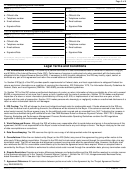 3
3 4
4 5
5 6
6