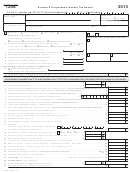Tax Preparer'S Guide For Personal Income Tax Returns - 2013 Page 14
ADVERTISEMENT
Do Not Alter the Form in Any Way
A TRD supplied or approved form that has been altered by a taxpayer or tax preparer may be
r
ejected. Do not alter a form’s title to indicate the next year. For example, do not change the tax year
of a form from 2012 to 2013. You cannot use a 2012 income tax form to file a 2013 tax return.
Do not cut a form except where specifically shown to cut. On most payment vouchers, you are
s
pecifically directed to cut the form before submitting it to TRD with the payment. Cut the form
only on the dotted line.
Do not submit forms that bear watermarks such as Do Not File or Pending Approval.
W
hen payment vouchers contain a scanline, do not write in the area around the scanline.
Paper
Print forms on 8½ by 11‐inch white paper. The minimum paper weight for forms is 20‐pound bond.
P
rinters and copiers have much less trouble with this weight than with lighter weight papers. To
e
nsure a quality form, avoid using recycled paper.
Printing Options
U
se only single‐sided printing with portrait paper orientation. Set the printer’s Paper Scaling to
N
one.
Ink or Toner
Make sure the ink or toner cartridge is not low, which results in a faded print image. Do not change
the color of the text on the printed form. Forms supplied by TRD use black and blue ink. Software
forms use black ink only.
Using Barcodes
New Mexico uses two types of barcodes on its personal income tax forms. All principal forms and
schedule require a form barcode (3 of 9 barcode) printed in the upper righthand corner of the page.
This allows the scanner to identify the form. The tax year, the form, and the source of the form are
i
dentified in the form barcode. Below is a sample
of how the form barcode appears.
1
*sample01*
This sample image does not reflect the actual size of the barcode that prints on the form.
1
13
ADVERTISEMENT
0 votes
Related Articles
Related forms
Related Categories
Parent category: Financial
 1
1 2
2 3
3 4
4 5
5 6
6 7
7 8
8 9
9 10
10 11
11 12
12 13
13 14
14 15
15 16
16 17
17 18
18 19
19 20
20 21
21 22
22 23
23