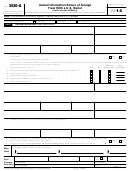For additional information, contact the Taxpayer Services Division in one of our Department of Revenue Offices:
Jackson
Johnson City
Knoxville
Memphis
Nashville
Chattanooga
(423) 634-6266
(731) 423-5747
(423) 854-5321
(865) 594-6100
(901) 213-1400
(615) 253-0600
3rd Floor
Suite 350
Suite 340
204 High Point Drive
Room 606
3150 Appling Road
Bartlett, TN
Andrew Jackson Building
State Office Building
Lowell Thomas Building
State Office Building
500 Deaderick Street
540 McCallie Avenue
225 Martin Luther King Blvd.
531 Henley Street
Tennessee residents can also call our statewide toll free number at 1-800-342-1003.
Out-of-state callers must dial (615) 253-0600.
INSTRUCTIONS FOR COMPLETION OF ANNUAL TERMINAL OPERATOR RETURN
GENERAL INFORMATION
Complete all information at the top of the form including terminal name, address, terminal code, month and year of return, terminal
operator name, location address, account number, and FEIN. A separate terminal operator return must be completed for each terminal
in Tennessee. This return shall be filed for each calendar year on or before February 25 of the following year.
The return shall include data as follows:
(1) The amount of monthly gains or losses, in net gallons;
(2) The total net gallons removed from the terminal in bulk during the calendar year;
(3) The total net gallons removed across the terminal rack during the calendar year;
(4) The amount of tax due calculated pursuant to 67-3-302(b) and 67-3-303(c); and
(5) Such other information as the Department considers reasonably necessary to determine the tax liability of the terminal
operator under section 67-3-702.
Line 1
Total net gallons removed from terminal rack in bulk - Enter the total net gallons removed from the terminal in bulk during the
calendar year.
Line 2
Total net gallons removed from terminal across terminal rack - Enter the total net gallons removed across the terminal rack
during the calendar year.
Line 3
Total gallons removed from terminal - Add lines 1 & 2.
Line 4
Total losses or unaccounted for gallons of diesel which exceed the sum of any gains (net gallons) - Enter the total net gallons
of unaccounted for diesel which exceeds any gains.
Line 5
Multiply Line 3 by the provided rate.
Line 6
If Line 4 is greater than Line 5, then enter the difference; if Line 5 is greater than Line 4, then enter zero.
Line 7
Special Tax - Multiply Line 6 by the provided rate.
Line 8
Environmental Assurance Fee - Multiply Line 6 by the provided rate.
Line 9
Diesel Tax - Multiply Line 6 by the provided rate.
Line 10
Net tax due - Add lines 7, 8, and 9.
Line 14
Excess Loss Penalty - In the event the gallons lost or unaccounted for exceed five percent (5%) of the gallons removed from
that terminal across the rack, a penalty of one hundred percent (100%) of the taxes and fees otherwise due shall be paid by the
terminal operator with the taxes and fees due. - T.C.A. Section 67-3-505(b)
 1
1 2
2