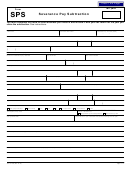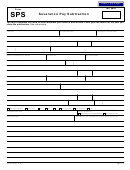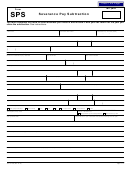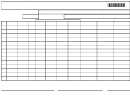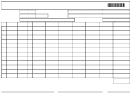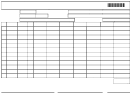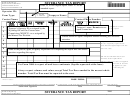Clear This Page
Tax year
Form
Severance Pay Subtraction
SPS
Note: Only available for tax years beginning on or after
January 1, 2010 and before January 1, 2014.
You must complete this form for each business you invest in and include it with your tax return for the year you
claim the subtraction. See instructions.
Last name
First name and initial
Social Security number (SSN)
—
—
Street address
City
State
ZIP code
Phone
Email address
PART A—Severance pay received information
Amount of severance pay received
Date received
Date of termination
Name of employer
Phone
Employer’s street address
City
State
ZIP code
Type of business
Number of employees
Position/title at termination
PART B—Small business investment information
Business identification number (BIN) or federal employer identification number (FEIN)
Name of business
Street address
City
State
ZIP code
Type of business
Phone
Year business started
Type of entity
Sole proprietorship
Partnership
LLP
LLC
LP
C corporation
S corporation
Other _____________________________
Principal activity code
Check if business is:
Independently owned/operated
Operated for profit
Your position/title
Number of hours you worked in this business during the tax year
Describe your role/duties
How has your severance pay investment impacted the small business?
How was/is your investment intended to be used? (Buy equipment, expansion, new hires, etc.)
150-101-705 (Rev. 09-14)
Page 1 of 2
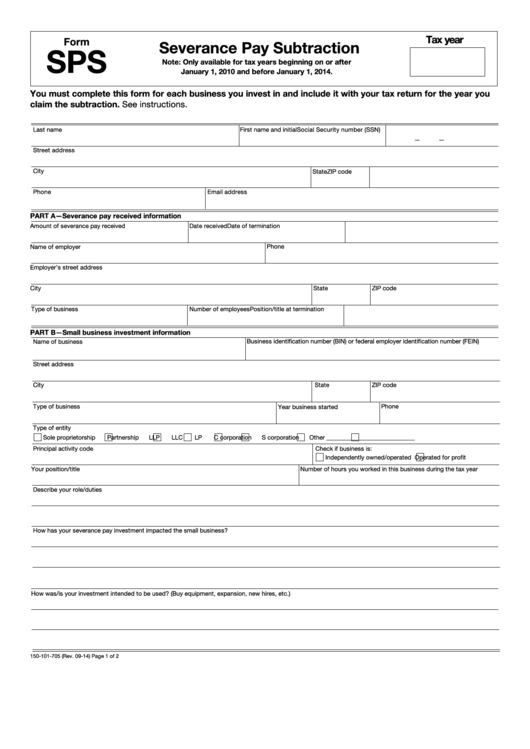 1
1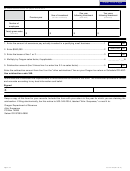 2
2 3
3