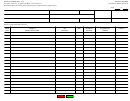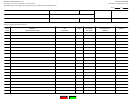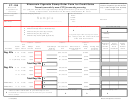WISCONSIN CIGARETTE TAX MULTIPLE SCHEDULE INSTRUCTIONS
INTRODUCTION
Untaxed Purchases – Schedule 1 (in-state permittees only)
Form CT-101, Wisconsin Cigarette Tax Multiple Schedule, is an attachment to your month-
Itemize all untaxed cigarette purchases received during the month. This includes:
ly Wisconsin Cigarette Tax Return (Form CT-100 or Form CT-105) to report purchases,
1) unstamped cigarettes, or 2) other state stamped cigarettes that are stamped for
related credits, and sales. This schedule must be filed electronically as an attachment
interstate commerce. Enter the total cigarette sticks on line 2 of Form CT-100.
to the applicable form. Forms CT100 and CT-105 are located at
Tax-Paid Purchases – Schedule 2
html/cigtob1.html. Check the box indicating the type of schedule that it represents (for
Itemize all tax-paid cigarette purchases received during the month where a Wisconsin
example: check box 1 if you are using the form to report untaxed purchases).
cigarette stamp is affixed. For out-of-state permittees, enter the total cigarette sticks
on line 3 of Form CT-105.
Caution: The department does not allow the movement of unstamped cigarettes
between permittees unless the cigarettes are intended for sale in interstate commerce
CREDIT SCHEDULES (use a single line for each invoice)
(i.e. stamped with another state’s stamp).
“Credits” involve cigarettes that have been purchased but not received on a permit-
tee’s premises (shortages) and damaged merchandise, whether discovered upon or
ASSISTANCE
after receipt.
You can access the department’s web site 24 hours a day, seven days a week, at
From this web site you can:
Untaxed Credits – Schedule 3 (in-state permittees only)
Enter untaxed cigarettes received from the manufacturer, found to be short shipped,
• Complete electronic fill-in forms
lost, or damaged prior to being received from a manufacturer. Shortages discovered
• Download forms, schedules, instructions, and publications
before merchandise is received should be noted on papers provided by the carrier.
• View answers to frequently asked questions
Enter total untaxed credits on line 6 of Form CT-100.
• E-mail us for assistance
Tax-Paid Credits – Schedule 4
• Access My Tax Account
Itemize all tax-paid cigarettes found to be short shipped, lost, or damaged prior to
receipt of the tax-paid cigarettes from a Wisconsin cigarette distributor. Also report
Madison Office Location
Mailing Address
documented damage taking place on the premises and merchandise discovered dam-
2135 Rimrock Road
Excise Tax Section 6-107
aged after receipt. Out-of-state permittees report credits to Wisconsin customers as
Madison WI 53713
Wisconsin Department of Revenue
a negative sale on Schedule 6.
PO Box 8900
Phone: (608) 266-8970
Madison WI 53708-8900
SALES SCHEDULES (use a single line for each invoice)
Fax: (608) 261-7049
Sales are reportable in the month that actual physical movement of the cigarette takes
E-mail: excise@revenue.wi.gov
place from a distributor’s premises.
HOW TO COMPLETE THIS SCHEDULE
Untaxed Sales – Schedule 5
Use a single line for each transaction and provide all the information requested. Each
Itemize all sales of untaxed cigarettes made during the month to Wisconsin permittees
or shipped out-of-state. Persons receiving untaxed cigarettes in Wisconsin must have
entry must be stated in terms of single cigarettes. Do not enter packs or cartons.
the appropriate permit to purchase cigarettes tax-free.
Important: Manufacturers must notify distributors of their status as either a Participating
Enter total untaxed out-of-state shipments on line 4 of Form CT-100. Total untaxed
(PM) or Non-Participating Manufacturer (NPM) in their Letter of Direct Buy. In addition,
Wisconsin sales should be entered on line 5 of Form CT-100.
Participating Manufacturers must notify distributors of any excluded (NPM) brands not
covered under the MSA.
Tax-Paid Sales – Schedule 6
Itemize all sales of tax-paid cigarettes whether sold to Wisconsin distributors or Wiscon-
When completing the purchase schedules, enter the cigarettes as shown on the
sin retailers. For out-of-state permittees, enter the total on line 13 of Form CT-105.
purchase invoices. Do not enter net amounts which reflect shortages or overages.
On the last page of the schedule provide (and label) totals for:
If shorted merchandise, enter the amount shorted on Schedule 3 or 4, as appropriate.
• Sales to retailers
If more merchandise is received than ordered, enter the excess amount on a separate
• Sales to wholesalers
line of the purchase schedule.
• Wisconsin sales (total sales to retailers and wholesalers)
 1
1 2
2