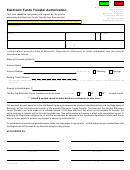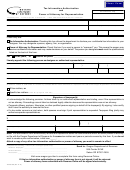FORM A-777a INSTRUCTIONS
MTA ACCOUNT AUTHORIZATION
In order for the taxpayer’s representative to register for, file returns and access information on behalf
of the taxpayer, the Wisconsin Department of Revenue requires the taxpayer’s representative to hold
a My Tax Account authorization form, or other written authorization, executed by the taxpayer. The use
of Form A‑777a is not mandatory, however, a substitute form must reflect the information that would be
provided on Wisconsin Form A-777a.
Do not send a copy of Form A-777a to the Wisconsin Department of Revenue. The taxpayer and
his/her representative should retain an executed copy of Form A-777a in their records.
HOW TO COMPLETE FORM A-777a
Taxpayer Information
1. For individuals: Enter your name, address, social security number, Wisconsin Tax Number (WTN),
telephone number and email address in the space provided.
2. For a corporation or partnership: Enter the name, business address, federal identification number
(FEIN), Wisconsin tax number (WTN), telephone number and email address.
3. For any other entity: Enter the name, business address, federal identification number (FEIN),
telephone number and email address.
Authorization
Enter the name, address, and telephone number of each individual authorized.
Revoking an Authorization
You must remove the third party access in your own My Tax Account profile settings. This is done by logging
into the My Tax Account website at https://tap.revenue.wi.gov and completing the following steps: click
on the My Profile option, click on the Manage Logons button, click on the third party representative’s ID
listed below the green bar for Web Logons and edit their access to NO. This will revoke the previous
authorization.
Signature of Taxpayer(s)
The Authorization must be signed by the taxpayer. A signature stamp is not acceptable.
1. For individuals: The taxpayer must sign.
2. For partnerships: All partners must sign unless one partner is authorized to act in the name of the
partnership.
3. For corporations and any other entity: A corporate officer or person having authority to bind the
entity must sign.
Date: The Authorization should be dated when signed.
 1
1 2
2