DEFENSE CIVILIAN INTELLIGENCE PERSONNEL SYSTEM (DCIPS)
PERFORMANCE EVALUATION OF RECORD
EMPLOYEE NAME: _______________________________________________________________ PERFORMANCE YEAR: _____________
PRIVACY ACT STATEMENT
AUTHORITY: 10 U.S.C. 1601-1603; and E.O. 9397.
PRINCIPAL PURPOSE(S): This form will be completed by employees, rating officials, and higher level reviewers to document the performance
objectives, and midpoint, closeout, and annual evaluation requirements of the Defense Civilian Intelligence Personnel System. To ensure all
appropriate records on an employee's performance are retained and are available (1) to agency officials having a need for the information;
(2) to employees; and (3) to support actions based on the records.
ROUTINE USE(S): To OPM in connection with its personnel management evaulation role in the executive Branch. The Routine Uses found at
and apply.
DISCLOSURE: Voluntary. However, failure to provide the requested information may result in the record being misfiled or being unable to be
filed in the correct employee file.
INSTRUCTIONS FOR COMPLETION OF DCIPS PERFORMANCE EVALUATION OF RECORD FORM
the employee's name (Last, First, Middle Initial) and the evaluation period (year portion of the valuation period end date).
Cover Sheet:
PART A - Administrative Data.
1. Employee Name: Name of the employee (Last, First, Middle Initial).
2. Social Security Number: Enter last 4 digits of the SSN.
3. Position Title: Enter the title of the employee's position as of the
period start date.
4. Pay Schedule/Occupational Series/Pay Band/Grade: Enter the employee's pay schedule, occupational code, and pay band as of the evaluation
period start date.
5. Organization: Enter the name of the employee's organization.
6. Duty Station: Enter the duty station where the employee works.
7. Pay Pool ID: Enter the employee's pay pool identification number.
8. Evaluation Period: Enter the start date and the end date of the evaluation period. Typically this is the evaluation cycle start and end date;
however, these dates can vary.
9. Evaluation Effective Date: This is the effective date of the closeout, closeout-early annual, or annual evaluation of record.
10. Plan Last Modified: Date the plan was last modified.
PART B - Performance Evaluation of Record Documentation.
To be completed by all parties as appropriate to document the establishment of performance objectives, midpoint review, closeout evaluation, and
evaluation of record as required.
PART C - Relevant Organizational Mission/Strategic Goals.
Organizational Mission and Strategic Goals as they apply to an employee's performance.
PART D - Performance Evaluation of Record - Summary.
Rating computations are based on performance elements and performance objectives, which may be weighted according to policy in effect for
the corresponding evaluation period. The Overall Performance Element Rating, Overall Performance Objective Rating, and Overall Rating are
rounded to one decimal point. The Performance Evaluation of Record is the whole number evaluation of record and descriptor (e.g., "3 -
Successful") converted from the Overall Rating as follows: 4.6 - 5.0 = "5 - Outstanding"; 3.6 - 4.5 = "4 - Excellent"; 2.6 - 3.5 = "3 - Successful";
2.0 - 2.5 = "2 - Minimally Successful"; <2 on any objective = "1 - Unacceptable".
PART E - Performance Elements.
Complete this section to document performance elements and the corresponding employee and rating official evaluations. This page should be
duplicated for each of the six standard performance elements. When completing an evaluation, mark (X) in the box to indicate the type of
evaluation (e.g., midpoint review or annual). When multiple evaluations are given during the year (e.g., midpoint review and annual), duplicate
each element page for each new type of evaluation. Only one type of evaluation should be documented on each page.
PART F - Performance Objectives.
Complete this section to document performance objectives and the corresponding employee and rating official evaluations. This page should be
duplicated for each job objective and type of evaluation. When completing an evaluation, mark (X) in the box to indicate the type of evaluation
(e.g., midpoint review or annual). When multiple evaluations are given during the year (e.g., midpoint review and annual), duplicate each
objective page for each new type of evaluation. Only one type of evaluation should be documented on each page.
DD FORM 2906D, OCT 2011
Cover Sheet
PREVIOUS EDITION IS OBSOLETE.
Adobe Professional 8.0
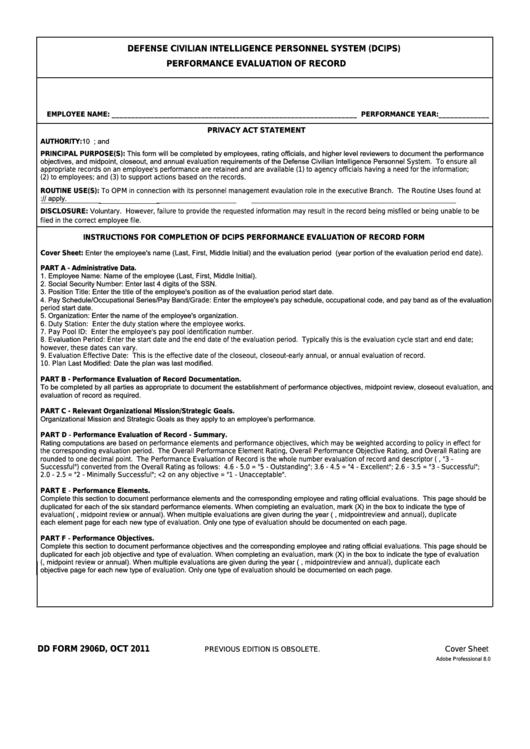 1
1 2
2 3
3 4
4 5
5








