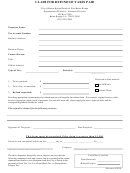DR 0137B (11/28/16)
COLORADO DEPARTMENT OF REVENUE
Business Tax Accounting Room 208
P.O. Box 17087
Denver, CO 80217-0087
(303) 238-SERV (7378)
Instructions for Claim for Refund of Tax Paid to Vendors DR 0137B
(Do not use for income tax refund)
Please Note: Failure to complete this form and submit all supporting documentation
may cause the amount of the refund to be reduced or denied.
This claim for refund form is to be used only for sales or
You must complete the attached or similar spreadsheet that
retailer’s use taxes collected in error by a store or vendor.
includes all applicable columns as listed with your claim.
Do not use this application for income tax or severance
Include store or vendor’s name, address including street,
refunds. For a refund of fees, wage withholding, sales,
city, and state (on second page of form), Federal Employer
consumer use or other taxes remitted by you or your
Identification Number (FEIN), Vendor’s Sales Tax License
business organization directly to the Colorado Department
or Account Number date of invoice or purchase, invoice
of Revenue please use the Claim for Refund Form
number, amount of sale before taxes, amount of refund
(DR0137).
being claimed by tax type (State, Special District [RTD/CD,
FD or RTA], City, and County).
Before submitting a claim for refund to the department, you
must first request a refund from the store or vendor from
It should also include 3 separate columns for the purchase.
which you purchased the product.
1) A brief description of the item or service
You must file a separate claim for each store or vendor and
2) Explanation how the item or service is used
submit claims by exemption type.
3) How item or service qualifies for the exemption
Use this form to request a refund as soon as possible after
claimed. (A general reference to a statute, vendor,
you realize that you are due a refund and are unable to
case, or reference to the exemption type are not
obtain a refund from the store or vendor.
sufficient)
If you are submitting this claim for a third party, please
Interest
include a Colorado Power of Attorney form (DR0145)
If this refund qualifies for interest please provide the
available at
interest calculation in the claim and an explanation of how
the refund qualifies for interest. See FYI Sales 90 for more
Instructions
information.
Complete all lines on the Claim for Refund form.
Submitting your Claim
Type of Exemption: Claims should be submitted by
Failure to complete this form and submit all supporting
exemption type, if there are multiple purchases that are
being submitted for different exemptions. For example,
documentation, may cause the amount of the refund to
Taxpayer ABC has paid tax in error to vendor 1 for non-
be reduced or denied.
taxable services and tax in error to vendor 2 for exempt
Prior to submission verify:
machinery. Two claims should be submitted. One claim for
All applicable boxes are completed on form.
non-taxable services and one for exempt machinery.
Spreadsheet is included (electronic preferred)
Total Sales or Use Tax paid during the Period Covered
Invoices, receipts, purchase agreements are attached
Enter the TOTAL amount of sales or use tax paid to ALL
Enterprise Zone Administrator’s confirmation or
vendors during the period covered. The period covered
certificate (for verification of location within enterprise
includes the calendar month(s) of when the purchases
zone) is attached (if applicable)
were made.
Supporting exemption form or certificate:
For example, if you are requesting a refund for purchases
DR 1191’s, DR 1192, DR 1369, DR 1666,
made on July 1, July 21, August 9, and September 1, the
DR 0563, tax exempt license or certificate etc.
period covered is the calendar months of July, August and
is attached (if applicable)
September. You would add the total sales or use tax paid
Proof of payment (if applicable)
on ALL purchases between July 1 and September 30.
Other- Any other supporting documentation to
Reason: A brief description of why the refund is being
support the claim.
requested is required even if you are attaching a letter
Mail your completed application and supporting
explaining the refund request in detail.
documentation to:
Spreadsheet
Colorado Department of Revenue
Business Tax Accounting Room 208
Note: To reduce errors and for faster processing, electronic
P.O. Box 17087
spreadsheets are preferred (CD or USB).
Denver, CO 80217-0087
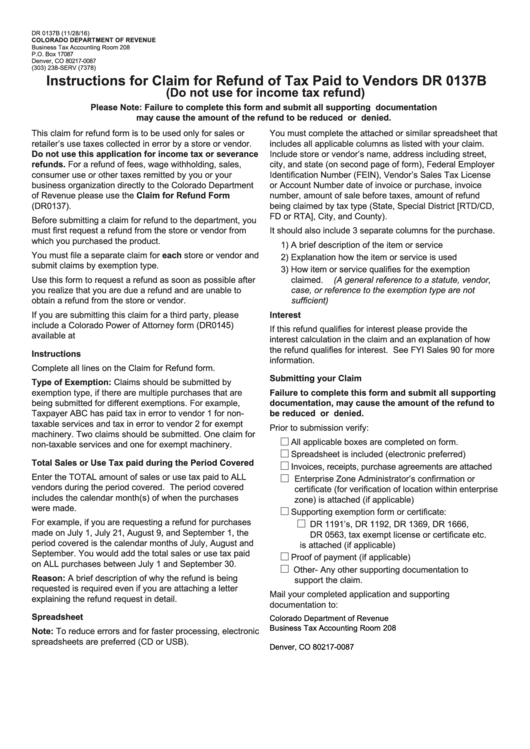 1
1 2
2 3
3