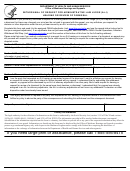J-119 DSA (7-17) - Page 8 of 8
DATA SHARING AGREEMENT WITH INTERNAL (if applicable) EXTERNAL CONTRACTS
BETWEEN ENTITIES PROCEDURES: STEP BY STEP
1. From the Contracts Division for which the Contract has been originally created, the authorized Contracts person shall
contact the Security Representative from the specific Agency for which the Contract was created, notify that a Data
Sharing Agreement (DSA) is needed and being requested and a copy must be sent to the Security Representative to
start the process of creating a DSA.
a. NOTE: A DSA request will not be honored without a valid Contract (number) (if applicable) accompanying
the DSA.
2. Any external Contracts agreed upon by DES that include the sharing of information require a J-119 – Data Sharing
Agreement (DSA). The normal longevity of the J-119 DSA is 10 years. The newly agreed upon Contract terms and
conditions supersedes the longevity of the DSA length of 10 years to align with the Contracts terms, conditions, and
longevity.
a. Example: If a newly accepted Contract of 2 years needs a DSA, the DSA will align with the Contracts longevity of 2
years. A DSA is created.
b. If at the end of the 2 years the contract is renewed for 1 more year, then the contract’s personnel shall inform the
Agency’s Security Team of the contract extension. Agency’s Security Team will update the DSA tracking database to
reflect the contract extension. The DSA can be renewed every year(s) up to 10 years (the total life-cycle of a DSA)
before a new DSA is created.
i. J-119A (Amendment Form) is required when additional access to other information not stipulated in the original
DSA is being requested. For any extensions/changes of a DSA along with the following requirements:
1. J-119A must document the changes to the original DSA.
2. J-119A must document the new Contract Number.
3. Document any and all changes made on the renewed Contract that involve terms and conditions in the sharing
of information.
4. Assign an agreement number to the DSA and put the Contract number on the first page of the DSA (preferably
typed).
5. DSA with other hand written notes, directions, alterations and scratch offs will not be accepted by IRM.
6. Security Representative will enter all data into the DSA Database and will select status field “pending signatures
to IRM.”
Words of CAUTION:
a. Security Representative that has created the DSA will have to reproduce the DSA once again to be compliant,
no exceptions.
b. A DSA that is attached to a Contract will not be approved by IRM without a valid contract number.
3. When the Security Representative has completed all the applicable/signatures, the DSA agreement is enterd into
the Data Security Warehouse Database by the Security Representative with a status of “Pending-IRM Approval.”
Afterwards the DSA agreement is sent to IRM, to DES Information Security Administrator, 1720 W. Madison St., Phoenix,
AZ 85007 (Site Code 829Z), for final review and approval. The agreement is then signed and dated by the Information
Security Administrator.
4. The original agreement is filed in the DES Data Managing Division/Program and the IRM Security Representative
confirms all data in the DSA database. The Agreement is not final until signed by the IRM Security Representative, the
DES Executor, and the Requesting Entity(s).
5. A final digital copy of all signatures of essential personnel mentioned above is required to IRM for IRM Security
Administrator to change the DSA to ACTIVE with in the database.
 1
1 2
2 3
3 4
4 5
5 6
6 7
7 8
8