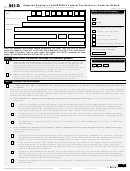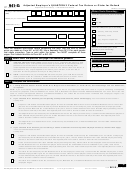2017 Form M3X Instructions (continued)
Line 17
Signature
Include any amount that was credited to es-
Pay Electronically. Visit our website at
timated tax or applied to pay past due taxes .
The return must be signed by a gen-
and log in to
eral partner of the organization receiving,
Do not include any interest that may have
e-Services . If you don’t have Internet ac-
been included in the refunds you received .
controlling or managing the income of the
cess, call 1-800-570-3329 to pay by phone.
partnership . The person must also include
When paying electronically, you must use
Lines 13 and 18
his or her ID number .
an account not associated with any foreign
Lines 13 and 18 should reflect the changes
banks .
If someone other than a general partner
to your tax and/or credits as reported on
prepared the return, the preparer must also
Pay by Check. Visit our website at www.
lines 1 through 8 of Form M3X. If you have
sign . The preparer’s PTIN and phone num-
revenue.state.mn.us and click on “Make a
unpaid taxes on your original Form M3,
ber should also be included .
Payment” and then “By check” to create a
Form M3X is not intended to show your
voucher . Print and mail the voucher with a
corrected balance due.
You may check the box in the signature
check made payable to Minnesota Revenue .
area to give us your permission to discuss
Line 13
your return with the paid preparer . This
When you pay by check, your check autho-
If line 12 is a negative amount, treat it as a
authorization remains in effect until you
rizes us to make a one-time electronic fund
positive amount and add it to line 6C . Enter
notify the department in writing (either
transfer from your account . You may not
the result on line 13 . This is the amount
by mail or fax) that the authorization is
receive your cancelled check .
you owe, which is due when you file your
revoked .
amended return . You cannot use any funds
Line 18
Checking the box does not give your
in your estimated tax account to pay this
If you want your refund to be directly de-
preparer the authority to sign any tax docu-
amount. Continue with line 14.
posited into your bank account, complete
ments on your behalf or to represent you at
line 19. Your bank statement will indicate
any audit or appeals conference . For these
Line 14
when your refund was deposited to your
types of authorities, you must file a power
If only one of the penalties below applies,
account. Otherwise, skip line 19 and your
of attorney, Form REV184.
you must multiply line 13 by 10 percent
refund will be sent to you in the mail .
( .10) . If both penalties apply, multiply line
E-mail Address
This refund cannot be applied to your esti-
13 by 20 percent (.20). Enter the result on
mated tax account .
If the department has questions regarding
line 15 .
your return and you want to receive cor-
• The IRS assessed a penalty for negli-
Line 19
respondence electronically, indicate the e-
gence or disregard of rules or regula-
If you want your refund to be directly
mail address below your signature . Check a
tions; and/or
deposited into your checking or savings
box to indicate if the e-mail address belongs
account, enter the routing and account
• You failed to report federal changes
to an employee of the partnership, the paid
numbers . You must use an account not asso-
to the department within 180 days as
preparer or other contact person .
required .
ciated with any foreign banks .
By providing an e-mail address, you are
The routing number must have nine digits .
authorizing the department to correspond
Line 16
with you or the designated person over the
Interest is calculated as simple interest and
You can find your bank’s routing number and
Internet and you understand that the entity’s
accrues on unpaid tax and penalties from
account number on the bottom of your check.
nonpublic tax data may be transmitted over
the regular due date until it is paid in full .
the Internet .
Use the formula below with the appropriate
interest rate:
You also accept the risk that the data may
be accessed by someone other than the
Interest = line 15 x number of days past the
The account number may contain up to 17
intended recipient . The department is not
due date x interest rate ÷ 365
digits (both numbers and letters) . Enter the
liable for any damages that the entity may
If the days fall in more than one calendar
number and leave out any hyphens, spaces
incur as a result of an interception .
year, you must determine the number of
and symbols .
days separately for each year .
Information and Assistance
If the routing or account number is incor-
Website: www .revenue .state .mn .us
The interest rates for recent years are:
rect or is not accepted by your financial
Email:
BusinessIncome .Tax@state .mn .us
institution, your refund will be sent to you
2018
4%
2007-08 8%
2001 9%
in the form of a paper check .
Phone: 651-556-3075
2017
4%
2006
6%
2000 8%
2014-16 3%
2004-05 4%
1999 8%
By completing line 19, you are authorizing
This material is available in alternate
2010-13 3%
2003
5%
1998 9%
formats .
the department and your financial institu-
2009
5%
2002
7%
1997 8%
tion to initiate electronic credit entries, and
if necessary, debit entries and adjustments
Penalty will be assessed if the additional tax
for any credits made in error .
and interest are not paid with the amended
return .
2
 1
1 2
2 3
3 4
4