DR 0200 (10/18/17)
*DO=NOT=SEND*
COLORADO DEPARTMENT OF REVENUE
Denver CO 80261-0013
Colorado.gov/Tax
Colorado Special District Sales Tax Return Supplement
Instructions
General Information
Filing an Amended Return?
If you are filing an amended return, mark the amended return
The Baptist Road RTA (BRRTA) sales tax expired but must
box. A separate amended return must be filed for each period
continue to be collected on periodic lease or credit payments
and/or each site. The amended return must show all lines as
still in effect after June 30, 2016. The BRRTA sales tax rate
corrected, not merely the difference(s). The amended return
is 1.0%. If the lease has ended and no tax is due, do not
replaces the original in its entirety.
file a return.
Paper Filing Instructions
The Football District (FD) Sales Tax expired but must
continue to be collected on periodic lease or credit payments
Line 1. Net Taxable Sales- Enter the net taxable sales from
still in effect after December 31, 2011. The FD sales tax
leases in the applicable column.
rate is 0.1%. If the lease has ended and no tax is due, do
Tax Rate – Tax rates can be found in the Colorado Sales/
not file a return.
Use Tax Rates, DR 1002.
Due Date
Line 2. Amount of Sales Tax – Multiply the amount on line
Returns must be filed online or postmarked on or before the
1 by the tax rate.
20th day of the month following the reporting period.
Line 3. Excess Tax Collected – Enter amount of excess
• Monthly Returns: due the 20
day of the month following
th
tax collected.
the reporting month.
Line 4. Total – Add lines 2 and 3.
• Quarterly Returns:
Line 5a. Service Fee Rate – For rates, refer to DR 1002.
January – March due April 20
Line 5b. Service Fee (discount) – Multiply line 4 by line 5a.
April – June due July 20
Line 6. Sales Tax Due- Line 4 minus line 5b.
July – September due October 20
Lines 7 and 8. Penalty and Interest – If this return and
October – December due January 20
remittance is postmarked or electronically made after the due
• Annual Returns: due January 20
date, a penalty of 10% plus .5% per month (not to exceed
Multi-Location Filers
18%) is due.
A separate DR 0200 must be filed for each site that is
Line 9. Total Each Tax – Add lines 6, 7 and 8.
collecting the Football District Sales Tax and/or the BRRTA
Line 10. Total Amount Owed – Total the amounts in each
Sales Tax. Verify your sites/locations in Revenue Online
applicable column. This is the amount due with your return.
under “Additional Services”. Colorado.gov/RevenueOnline
If you are filing your DR 0100 sales tax returns by paper,
For additional information, refer to FYI Sales 58.
the returns should be mailed together with this return and
REVENUE ONLINE FILING INFORMATION You Can File
payment to:
Your Return Online!
Colorado Department of Revenue
File this return with your DR 0100 sales tax return
Denver, CO 80261-0013
through Revenue Online. Filing both returns together
Retain copies of all returns for your records.
will save you time and could reduce filing errors. Use
If you need further assistance, please call our Customer
Colorado.gov/RevenueOnline to register, file, pay and
Contact Center at 303-238-7378.
manage your sales tax account. If you cannot file through
Revenue Online, refer to the Paper Filing Instructions and
Learn more about Sales Tax
complete this return in its entirety.
FREE public tax classes are offered live and online.
Please visit the Education page of the Taxation website
Colorado.gov/Tax/Education to view current schedules and
to register for a class near you.
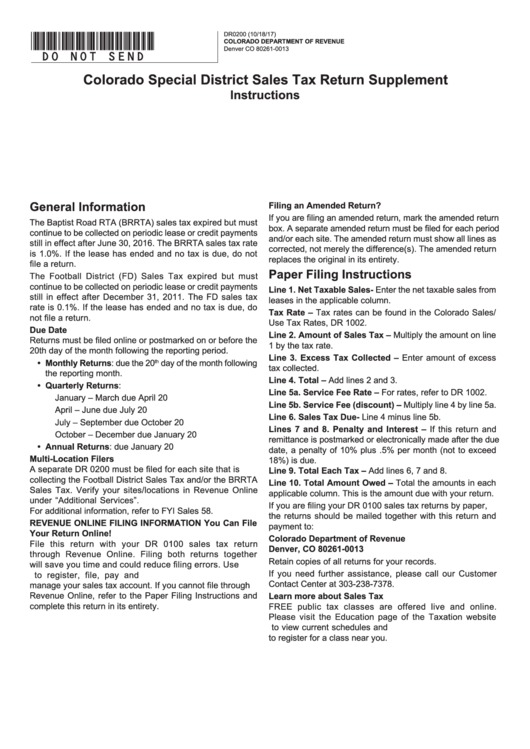 1
1 2
2 3
3








