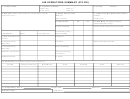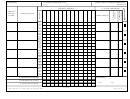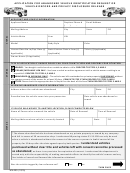Block
Block Title
Instructions
Number
8
Frequencies
Enter primary air/air, air/ground (if applicable), command, deck
• AM
coordinator, take-off and landing coordinator, and other radio
frequencies to be used during the incident.
• FM
Air/Air Fixed-Wing
Air/Air Rotary-Wing – Flight
Flight following is typically done by Air Operations.
Following
Air/Ground
Command
Deck Coordinator
Take-Off & Landing Coordinator
Air Guard
9
Fixed-Wing (category/kind/type,
Enter the category/kind/type based on NIMS, discipline, or jurisdiction
make/model, N#, base)
guidance, make/model, N#, and base of air assets allocated to the
incident.
Air Tactical Group Supervisor
Aircraft
Other Fixed-Wing Aircraft
10
Helicopters
Enter the following information about the helicopter resources
allocated to the incident.
FAA N#
Enter the FAA N#.
Category/Kind/Type
Enter the helicopter category/kind/type based on NIMS, discipline, or
jurisdiction guidance.
Make/Model
Enter the make and model of the helicopter.
Base
Enter the base where the helicopter is located.
Available
Enter the time the aircraft is available.
Start
Enter the time the aircraft becomes operational.
Remarks
11
Prepared by
Enter the name, ICS position, and signature of the person preparing
• Name
the form. Enter date (month/day/year) and time prepared (24-hour
clock).
• Position/Title
• Signature
• Date/Time
12
Task/Mission/Assignment
Enter the specific assignment (e.g., water or retardant drops, logistical
(category/kind/type and function
support, or availability status for a specific purpose, support backup,
includes: air tactical,
recon, Medivac, etc.). If applicable, enter the primary air/air and
reconnaissance, personnel
air/ground radio frequency to be used. Mission assignments may be
transport, search and rescue,
listed by priority.
etc.)
Category/Kind/Type and
Function
Name of Personnel or Cargo (if
applicable) or Instructions for
Tactical Aircraft
Mission Start
Fly From
Enter the incident location or air base the aircraft is flying from.
Fly To
Enter the incident location or air base the aircraft is flying to.
 1
1 2
2 3
3 4
4