Colorado Income Tax Filing Guide - 2012 Page 2
ADVERTISEMENT
Page 2
Click Individual > Click View Tutorial
The free, simple and secure electronic filing choice!
First, complete the federal income tax return you will file
Some lines will have an EDIT button along the right side of
your screen. Click EDIT to complete these lines.
with the IRS because you will use numbers from that return
on your Colorado income tax return.
Some lines will automatically calculate for you.
Go to
If a special schedule or additional information is required,
Click on the File a Return button under the heading
an ERROR button will appear along the right side of your
for Individuals.
screen. Click ERROR to complete the required information.
Click on the link File 2012 Individual Income Tax.
Step 4:
Tax Prepayments and Credits
This step looks similar to Form 104, and behaves similarly
Tips on using Revenue Online
to Step 3. Enter your figures from lines 20 through 31 of
At the end of each step, click the OK button. The Cancel
your Colorado income tax return.
button will remove any entries from the step you are in
If line 30 is $0, and you have net tax owed, enter self-
and return you to the main screen. For example, if you
calculated penalty and interest, if any.
are in Step 3 and click Cancel, anything you entered in
Step 5:
Step 3 will be removed, but entries from Steps 1 and 2
Contributions and Credits to be Carried Forward
will still be available.
This step looks similar to Form 104, and behaves similarly
to Step 3 and 4. Enter your figures from lines 32 through 48
Hot Tips! provide help along the way.
of your Colorado income tax return.
Save and Finish Later. You may save your Revenue
Step 6:
Refund or Balance Due
Online return at any time by clicking this button. Enter
your email address and you will be given a filing ID.
If Revenue Online has calculated a refund, you have the
option of receiving your refund faster by completing the
When you return to complete your tax return, you will
Direct Deposit information. Otherwise, a refund check will
enter your email address and filing ID to resume from
be mailed to you.
where you left off.
If Revenue Online has determined that a tax payment is
Step 1:
Enter Taxpayer Information
required, you have the option of paying online or printing a
Enter the requested taxpayer information. Mark the Filing
payment voucher to mail with a check.
Joint box and enter spouse data ONLY if filing a married
Confirm and Submit
Step 7:
filing joint return.
Confirm and submit your return. Mark the box for Third
Step 2:
W-2s and/or 1099s
Party Designee if authorizing someone else to discuss
If you have W-2 and/or 1099 income with Colorado
this return with the Department. See page 10 for more
withholding, click the link and complete the data fields
information.
as required. If you do not have W-2 or 1099 income with
Done!
Colorado withholding, mark the appropriate check box.
We suggest you print a copy of your Revenue Online
Step 3:
return to keep for your records. Do not mail a copy of your
Income Information
This step looks similar to Form 104. Enter your figures from
Revenue Online return.
lines 1 through 19 of your Colorado income tax return.
Manage your account.
File and pay online.
Get started with Revenue Online today!
ADVERTISEMENT
0 votes
Related Articles
Related forms
Related Categories
Parent category: Financial
 1
1 2
2 3
3 4
4 5
5 6
6 7
7 8
8 9
9 10
10 11
11 12
12 13
13 14
14 15
15 16
16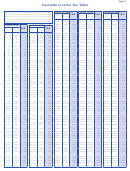 17
17 18
18 19
19 20
20 21
21 22
22 23
23 24
24








