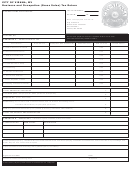2015 Personal Property Tax Return Form - City Of Waterville Page 2
ADVERTISEMENT
Instructions:
Print or type all information.
Column 1. Enter a brief description of items being
reported. Ex. 21 cubic foot freezer
Page 3, Owner Information Section
Column 2. Enter the quantity or number of items
being reported in Column 1.
Line 1. Enter the name or names of all legal
Column 3. Enter the year of manufacture
owners.
Column 4. Enter the year of acquisition/placed in
service.
Line 2. Enter the name of the business.
Column 5. Enter a checkmark in the box if
Line 2a If you have changed the name of your
equipment was acquired NEW.
business, enter the previous or old name.
Column 6. Enter a checkmark in the box if the
equipment was acquired USED.
Line 3. Indicate the correct business structure of the
Column 7. If used, enter the place name of where
enterprise. Ex. Ann B. Coe and Dana E. Former
the item was previously located.
operate a limited partnership, and are doing
Column 8. Enter the original cost of the item.
business as Coe & Former Consulting.
Column 9. Enter related costs, such as installation,
special piping, foundations, wiring, shipping and
Line 4. Enter the official mailing address of the
handling, etc..
business activity.
Column 10. Enter location of the equipment.
Ex. 100 Main St
Line 5. Enter the location of the business activity.
Column 11. Enter a checkmark if the State of Maine
Business Equipment Tax Reimbursement (BETR)
Line 6a. Enter the legal name of the corporation
will be requested for the upcoming tax year.
Line 6b. Enter names of corporate official(s) or
Column 12. MAKE NO ENTRY - OFFICE USE
representative(s) and their title(s).
Line 6c. Enter the corporate address.
No Changes - If you have not acquired or removed
Line 6d. Enter the State of Incorporation.
ANY property, then check the No Changes box.
Line 7. Enter account number on the mailing label.
Page 4, Leased Equipment
Enter a checkmark if a NEW ACCOUNT.
Column 1. Enter the name of the Lessor and their
Line 8. Enter a checkmark in the box beside the
address
business type that best describes the business
Column 2. Enter the telephone number, including
activity.
area code, of the lessor.
Column 3. Enter a brief description of the leased
Line 9. Enter Preparer’s name, address and
item.
telephone number, if other than the owner.
Column 4. Enter the lease fee paid.
Column 5. Enter the term of the lease. Ex. 5 years
Line 10. Enter correct address for billing and all
or 36 months
related mailings. If address differs from mailing
Column 6. Enter information about any purchase
label, enter a checkmark in the corresponding box.
option that is a part of the lease.
Line 11. Enter date business activity ended.
Attach additional pages as necessary.
Declare any equipment transferred, the date, to
whom it was transferred and their address.
Line 12. Sign and date the Personal Property Tax
Return form and return to the address indicated, by
the filing date.
Page 4, Declaration of Personal Property
ADVERTISEMENT
0 votes
Related Articles
Related forms
Related Categories
Parent category: Financial
 1
1 2
2 3
3 4
4