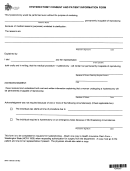Wisconsin Temporary Event Operator And Seller Information Form Page 2
ADVERTISEMENT
Instructions for Completing Operator and Seller Information
EVENT OPERATOR:
SELLER:
An “operator” is defined as a person or entity (such as an
A “seller” is defined as a person or entity involved with
individual, association, partnership, corporation, or non-
selling merchandise or providing taxable services at a
profit organization) that arranges, organizes, promotes,
temporary event. A seller may also be referred to as a
or sponsors an event. An operator may also be referred
vendor, exhibitor, or booth owner.
to as an organizer, exhibitor, or decorator. An operator
may or may not be the owner of the property or premises
Important: This form is not an application for a
where the event takes place. An operator may also be a
Wisconsin Tax Account Number. If you do not already
seller at the event.
have a tax account number but are required to, you
will need to apply for one directly with the Department
Note: A Wisconsin tax account number (formerly
of Revenue prior to the event. You can apply online or
seller’s permit) is required if selling taxable merchandise
download an application, Application for Business Tax
or services. Admission fees are subject to sales tax in
Registration (Form BTR-101) on the department’s website,
Wisconsin.
revenue.wi.gov/forms/sales/index.html. Not all sellers
are required to obtain a Wisconsin tax account number.
Step 1: Complete Parts A and B.
Some of the reasons a seller may not need a tax account
number are:
Step 2: Provide a copy of Wisconsin Temporary Event
Operator and Seller Information (Form S-240) with Parts A
vegetables for home consumption.
and B completed to each seller participating in your event.
To obtain additional copies of Form S-240 go to the
orders are being taken, and taxable merchandise is not
Department of Revenue’s website at
revenue.wi.gov/
later shipped into Wisconsin.
forms/sales/index.html. If you prefer, you may use the
fill-in form available from the same website.
(See Publication 228, Temporary Events.)
Step 3:
If you have questions regarding applying for a Wisconsin
Submit compiled vendor information to the department
tax account number, contact any Department of Revenue
as soon as possible but no later than 10 days from event
office, visit our website, or call (608) 266-2776.
closing using one of the following methods:
Step 1: Complete Part C (event operator should com-
Electronic Reporting: If you have all the required
plete Parts A and B).
provided at
revenue.wi.gov/html/temevent.html
viewer is available.) Fill in the information for all
corporate name.
sellers participating at the event and submit using the
revenue.wi.gov/eserv/wteptran.html
business. If different, also provide your mailing
address.
Paper Reporting:
printed version of spreadsheet to:
You can find this number on your Form ST-12.
Wisconsin Department of Revenue
This number is not your 6-digit seller’s permit
265 W Northland Ave
number issued to you prior to December 31, 2002.
Appleton WI 54911
number and/or federal employer identification
number. This is required under sec. 73.03(38), Wis.
Revenue Field Agents attend temporary events
Stats., if you do not provide a tax account number.
to verify registration of sellers. Sellers must have
evidence of their Wisconsin tax account number
Step 2: Submit completed form to event operator on or
at the event.
before the first day of the event.
ADVERTISEMENT
0 votes
Related Articles
Related forms
Related Categories
Parent category: Financial
 1
1 2
2