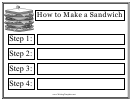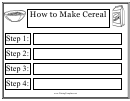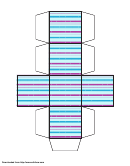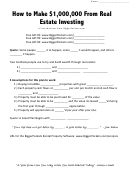How To Make Crossword Puzzles
ADVERTISEMENT
How to Make Crossword Puzzles
1. Start with free online software to generate the puzzle. (Google “crossword puzzle
maker,” and you can find lots of freeware to choose from.) Print out the puzzle, and use it
as a model.
By the way, when you are making the model online, you can save time by just inputting
the word as the clue. You will be typing up the real clues later on.
2. Use your computer to generate a table:
3. Choose ‘no headers,’ and give the table the number of rows and columns you need for
the puzzle. (Also choose the ‘no background’ or ‘no fill’ option for the cells for more
flexibility in adding graphics later.)
4. Now, remove all the cell borders. (Make them invisible by choosing ‘no line.’) Then,
using the printout as a guide, select the cells for one word at a time and give them thin
lines (to save ink).
It’s starting to look like a crossword puzzle, isn’t it?
ADVERTISEMENT
0 votes
Related Articles
Related forms
Related Categories
Parent category: Miscellaneous
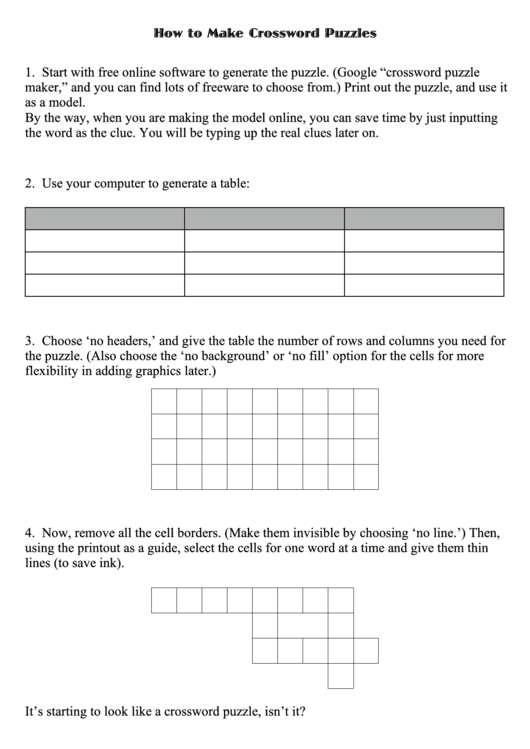 1
1 2
2 3
3