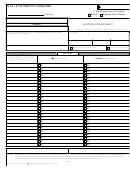Motion Cover Sheet
Download a blank fillable Motion Cover Sheet in PDF format just by clicking the "DOWNLOAD PDF" button.
Open the file in any PDF-viewing software. Adobe Reader or any alternative for Windows or MacOS are required to access and complete fillable content.
Complete Motion Cover Sheet with your personal data - all interactive fields are highlighted in places where you should type, access drop-down lists or select multiple-choice options.
Some fillable PDF-files have the option of saving the completed form that contains your own data for later use or sending it out straight away.
ADVERTISEMENT
INSTRUCTIONS ON HOW TO COMPLETE THE
MOTIONS COVER SHEET
HEADINGS (CAPTION)
Fill in the names of the petitioner and respondent in the heading (the square box in the top left
corner). The petitioner is the person who is filing a motion. If you are filing a motion, then you
are the petitioner. The respondent is the person against whom a motion is being filed. The
Domestic Relations Number (D.R. No.) is the number assigned to your case by the Court. You
can find this number in the caption of your Complaint for Custody.
Immediately below the heading are three lines requiring more information.First, write the full
name of the person filing a motion (the petitioner). Second, if you are filing a motion, put a
check-mark next to “Petitioner” on the line that says “Status of Filing Party.” You must also put
a check-mark next to “Plaintiff” OR “Defendant” on the same line to indicate which of these two
statuses you hold with regard to the case for which a motion is being filed. Check “Plaintiff” if
you are the person who filed the initial custody complaint. Check “Defendant” if you are the
person against whom the custody action was filed. Third, put a check-mark next to the type of
case for which you are filing a motion: either “Support,” “Custody,” Divorce,” or “Domestic
Violence.”
CASE STATUS
SECTION I.
If you are filing a motion for a case that has appeared before a Judge in the past for any type of
Domestic Relations matter (i.e. “support,” “custody,” “divorce,” or “domestic violence”) other
than the one listed in the heading section under “Type of Filing”, then put a check-mark next to
“yes.” Otherwise, check the blank line next to “no.” If you check “yes,” then please write down
the name of the Judge(s) before whom that case appeared.
SECTION II.
If you are party to a divorce case in which a “Decree in Divorce” has been entered, please write
down the name of the Judge who entered the Decree and the date that occurred.
ADVERTISEMENT
0 votes
Related Articles
Related forms
Related Categories
Parent category: Legal
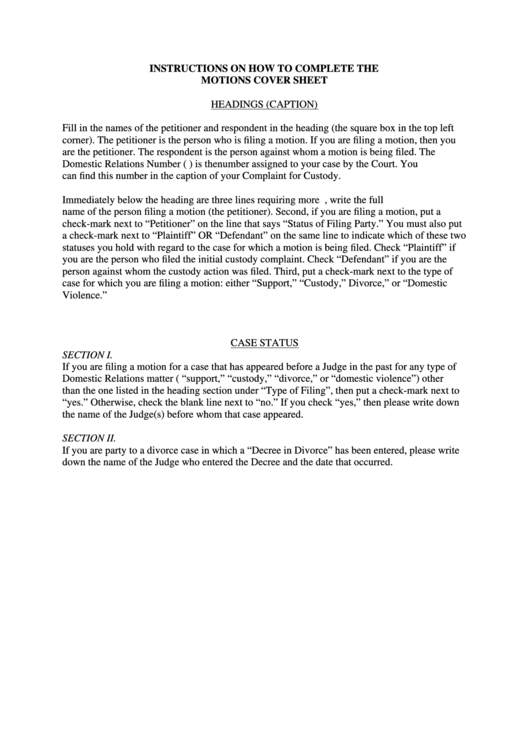 1
1 2
2 3
3