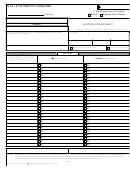Motion Cover Sheet Page 2
Download a blank fillable Motion Cover Sheet in PDF format just by clicking the "DOWNLOAD PDF" button.
Open the file in any PDF-viewing software. Adobe Reader or any alternative for Windows or MacOS are required to access and complete fillable content.
Complete Motion Cover Sheet with your personal data - all interactive fields are highlighted in places where you should type, access drop-down lists or select multiple-choice options.
Some fillable PDF-files have the option of saving the completed form that contains your own data for later use or sending it out straight away.
ADVERTISEMENT
SECTION III.
If any other motion has been filed and decided in the case at hand, put a check-mark next to
“Yes.” If no other motions have been decided, then check “No.” If you check “yes,” please
identify the Judge who ruled on the previous motion(s) and on what day(s) the motion(s) was
decided.
If any other motion, other than the one you are currently filing, has been filed but not yet
decided, then check “Yes” on the third line of this section (III). If the current motion is the only
one still waiting for a decision from a Judge, then check “No.” If you check “Yes” for this part,
please write down the type of motion currently waiting resolution and the date on which the
hearing for the motion is scheduled to occur, if such a date has been set.
SECTION IV.
Write down full name(s), mailing address(es), and telephone number(s) of any attorneys
involved in this case and of any parties to the case who are not represented by attorneys.
Finally, sign your name on the line provided at the end of the document to show that the
information you have provided above is true and accurate to the best of your knowledge and that
you understand the consequences for providing false or incomplete information.
Do NOT fill in the blanks on the following “RULE” and “ORDER” pages,
EXCEPT FOR the heading box where you should always write the name of
the Petitioner and Respondent
ADVERTISEMENT
0 votes
Related Articles
Related forms
Related Categories
Parent category: Legal
 1
1 2
2 3
3