Solaris Admin Quick Reference
ADVERTISEMENT
Change hostname/IP address
/etc/inet/hosts;
/etc/auto_home
/etc/net/*/hosts;
Automount home (indirect) map, sample as follow
Solaris Administrator’s
/etc/hostname.{hme0|le0}
/etc/defautrouter;
#### mount home directory #####
/etc/nodename;
/etc/resolv.conf
jialong bluebear:/export/home/jialong
Quick Reference
/etc/auto_direct
Setup Printer
Author: Jialong He
Automount direct map, sample as follow
Email:
Local printer
#### mount /usr/local from a server ####
lpadmin –p prt_name –v /dev/ecpp0 -D “description” –T PS
/usr/local bluebear:/usr/local
-I postscript
/etc/vold.conf
User Initialization
parallel port: {/dev/ecpp0 | /dev/bpp0}
Volume manager configuration.
/etc/profile ($HOME/.profile)
serial port: {/dev/term/a | /dev/term/b}
share [options] pathname
sh, bash, ksh system wide (per user) init
Printer connected to a computer
export NFS file systems to other computers.
(system wide init has no effect in CDE environment).
lpadmin –p prt_name –s host_name –T unknow –I any
mount [options] filesrv:/pathname /mnt
/etc/.login ($HOME/.login)
Network capable printer
Mount remote file system. For security, when possible, mount
csh, tcsh system wide (per user) init
lpadmin –p prt_name –m netstandard –v /dev/null
system as readonly and nosuid.
(system wide init has no effect in CDE environment).
-D “description” -o protocol={bsd | tcp}
/etc/rmmount.conf
$HOME/.cshrc
-o dest=prtIP:9100 ←port needed for tcp protocol
Removable disk configuration.
per user csh, tcsh init (order: /etc/.login → $HOME/.cshrc →
-o banner={never | optional | always}
$HOME/.login).
-o timeout=300
Sendmail Configuration
/usr/dt/config/Xsession.d/2000.login
system wide init for CDE environment (a script in Xsession.d).
/etc/mail/sendmail.cf
Misc printing commands
$HOME/.dtprofile
sendmail configuration file.
per user init for CDE environment.
/etc/mail/aliases
lpadmin –d prt_name
/etc/skel/*
aliases file. Must run newaliases after modifying aliases file.
set prt_name as the default printer.
Templete files (local.cshrc, local.login, local.profile) copied to
Configure a mail server
lpstat –d
new user’s home directory.
Generate new configuration file
show current default printer.
cd /usr/lib/mail/cf
lpstat –p prt_name –l
cp main-v7sun.mc foo.mc
Network Configuration
show prt_name configuration.
/usr/ccs/bin/make foo.cf
/etc/defaultdomain
lpstat –t
NIS/NIS+ domain name.
show all printer status.
Test new mail configuration file
/etc/defaultrouter
/usr/lib/sendmail –C foo.cf –v email_address </de/null
IP address of the default router.
Environment variables
/etc/resolv.conf
Install configuration file
Internet domain name, name server and search order.
cd /etc/mail
LPDEST or PRINTER
An example of resolv.conf
cp sendmail.cf sendmail.sav
User default printer.
domain
cp /usr/lib/foo.cf sendmail.cf
_default in /etc/printers.conf
nameserver 192.168.0.1
system default printer.
search
pkill –HUP sendmail
/etc/nsswitch.conf
Anti-spam
Disable banner
specifying information source from files, NIS, NIS+, or DNS.
make sure FEATURE(access_db) is in sendmail.mc
/etc/hostname.{hme0|le0}
edit file /etc/lp/interfaces/prt_name
create /etc/mail/access with something like
Ipv4 hostname.
nobanner=yes
/etc/nodename
REJECT
IPv6 hostname.
Common setting stored in file
RELAY
/etc/inet/hosts
/etc/lp/printers/prt_name/configuration
550 Spammers shan't see sunlight here
Host name file (/etc/hosts is a link to this file).
/usr/lib/lp/model
/etc/inet/netmasks
makemap hash /etc/mail/access < /etc/mail/access
TCP/IP subnet masks.
File Sharing
/etc/inet/protocols
CDE configuration
/etc/vfstab
Network protocols.
File mount table (local or NFS).
/etc/inet/services
$HOME/.dtprofile
/etc/dfs/dfstab
Network service name and port number.
per user CDE init file, gemerated from
File sharing table (NFS server).
/etc/notrouter
/{usr|etc}/dt/config/sys.dtprofile.
/etc/auto_master
create this file prevent in.routed or in.rdiscd from starting at
$HOME/.dt/dtwmrc
Automounter master map, sample as follow
boot time.
desktop manager configuration file (pop-up menu when right
#### Master map for automounter ####
/etc/inet/inetd.conf
click mouse). From /{usr|etc}/dt/config/C/sys.dtwmrc
/home
auto_home -nobrowse
Internet super daemon configuration file.
/usr/dt/appconfig/types/C/dtwm.fp
/-
auto_direct -ro
copy to $HOME/.dt/types/myname.fp and modify it.
ADVERTISEMENT
0 votes
Related Articles
Related forms
Related Categories
Parent category: Education
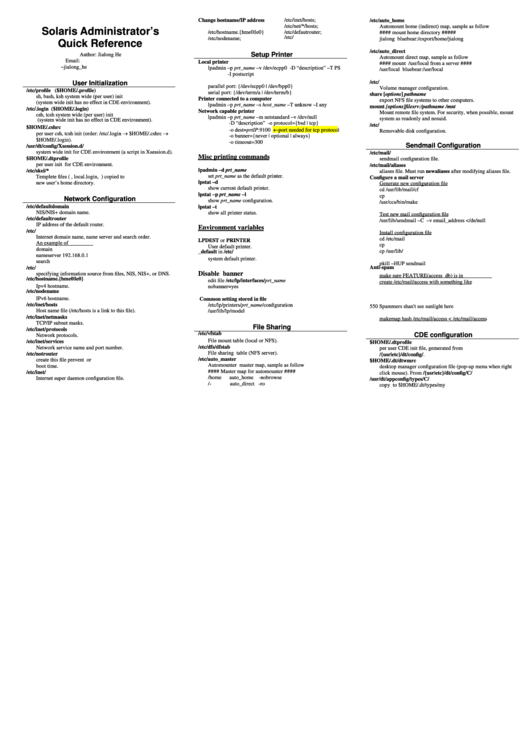 1
1 2
2 3
3








