Instructions for completing the Vendor’s Tax return
Taxpayers who have questions or problems which are not covered in these
Line 4 — Interest For Late Payment: If tax is not paid by the due date, multiply
instructions may obtain assistance by writing to Missouri Department of Revenue,
Line 3 by the daily interest rate*. Then multiply this amount by number of days
Taxation Division, P.O. Box 358, Jefferson City, MO 65105-0358; e-mailing
late. See example below.
salesuse@dor.mo.gov; phoning (573) 751-2836; or faxing (573) 751-9409. TTY
Note: Number of days late is counted from due date to postmark date. For
(800) 735-2966.
example, if the due date is March 20 and the postmark date is April 9, the
Important: This return must be filed for the reporting period even though
payment is 20 days late. The following example is based on an annual interest
you have no tax to report. Return only the front page and any other pages
rate of 4% and daily rate of .0001096.
on which you have reported information. If you are filing an amended
Example: Line 3 is $480
or an additional return, check the appropriate box. (Indicate the tax period
(A) $480 x .0001096 = .05261
for the return you are filing.) If typing your return information, please use a
(B) .05261 x 20 days late = $1.05
minimum of 10 point type.
$1.05 is the interest for late payment
*The annual interest rate is subject to change each year. You can access the
Registration Information: To close a “reporting location”, draw a line through
annual interest rate on our website at:
the location and indicate the close date. New locations can be added in
the blank lines following your preprinted “reporting location(s)”. To open a
Access
to help you calculate the
“reporting location”, enter the city (if inside a city’s limits) or county of the new
appropriate interest.
“reporting location”. Add only reporting locations of cities or counties that
Line 5 — Additions To Tax: For failure to pay sales tax on or before the due
have imposed a local option use tax. Sales to Missouri purchasers located
date, 5% of Line 3. For failure to file a sales tax return on or before the date,
in a city or county that has not imposed a local use tax must be reported
5% of Line 3 for each month late up to a maximum of 25% (5 months late in
on the State Only line at 4.225%. If you have questions regarding tax rates
filing = 25%).
or registration changes, or need to obtain a Missouri Tax Registration
Note: If additions to tax for failure to file applies, do not pay additions to tax for
Application
(Form
2643), contact the Taxation Division, P.O. Box 3300,
failure to pay.
Jefferson City, MO 65105-3300 or call (573) 751-5860, TTY (800) 735-2966.
For example, if a return due March 20 is filed any time between March 21– April
Vendor’s Use Tax Locations: Vendors whose sales to Missouri purchasers
20, the rate would be 5%; if filed any time between April 21–May 20, the rate
are not subject to sales tax are subject to use tax. Report your sales to
would be 10%; and so on, up to a maximum of 25%.
customers located in every city, county, or district that has enacted a local use
Example: Return is due March 20, but is filed (postmarked) April 10
tax on a separate location on your use tax return. Report sales to customers
Line 3 is $480
that are not located within a city, county, or district that has enacted a local
$480 x 5% = $24
use tax on a “State Only” line on your return at a rate of 4.225%. Report item
$24 is the additions to tax
taxes, such as the qualifying food tax, on a second line for each location.
Example: Return is due March 20, but is filed (postmarked) April 21
Clearly write the word “food” on that second line.
Line 3 is $480
Code: Enter the city and county code of the location in which you made sales
$480 x 10% = $48
to purchasers subject to Missouri vendor’s use tax. The rates can be found on
$48 is the additions to tax
our rate tables at
Access
to help you calculate the
Gross Receipts: Enter gross receipts from all sales of tangible personal
appropriate additions.
property and taxable services made during the reporting period for each
Line 6 — Approved Credit: Enter on Line 6, any sales tax credit for which the
business location. If none, enter “zero” (0).
Director of Revenue issued you an approved credit. You can access the Online
Adjustments: Add any qualifying adjustments or subtract nontaxable receipts
Credit Inquiry System to determine if an overpayment exists on your Missouri
for each location for which you are reporting. Indicate “plus” or “minus” for
sales tax account at
each adjustment. Note: Instructions are updated periodically and provided on
Line 7 — Pay This Amount: Enter the total amount due and payable. (Line 3
The Vendor’s and Consumer’s Use Tax Detailed Instructions and Information
“plus” Line 4 “plus” Line 5 “minus” Line 6). Send a check for the total amount.
(Form
4789U).
Make check, draft, or money order payable to Director of Revenue (U.S.
Taxable Sales: Enter the amount of taxable sales for each business location.
funds only). Do not send cash or stamps. You may also pay electronically by
Gross receipts (+) or (–) Adjustments = Taxable sales.
accessing our website at
Rate: The rate percentage must include the com bined state,
If you report a portion of your tax on a cash basis (you report tax at the time
conservation, parks and soils, and local option use tax rate for this “reporting
pay ment is received) and you do not receive payment for a transaction until
location”. Tax rates for city “reporting locations” include any applicable county
after a rate change occurs, you will need to report this sale differently from
local option use tax. Vendors are responsible for collecting the correct local
your other sales.
tax (where applicable) based on where the Missouri purchaser stores, uses, or
This type of transaction is considered a “time sale”. To report “time sales”:
consumes the tangible personal property.
1) Fill out a separate return indicating on the return the filing period in which
Page 1 Totals: Enter the total gross receipts, adjustments, taxable sales and
the sales were actually made. 2) Write “Time Sales” on the face of the return.
vendor’s use tax due for page 1.
(If “time sales” is not written on the return there is a possibility that the return
Page - Totals: Enter the total gross receipts, adjustments, taxable sales and
could be processed as a late filed additional return.) 3) Calculate the tax due
vendor’s use tax due for other pages, if applicable.
using the rate that was in effect at the time of the sale and include that rate on
the return.
Line 1 — Vendor’s Totals: (All pages) Enter the total gross receipts,
adjustments, taxable sales and vendor’s use tax due for all pages.
Line 2 — Timely Payment Allowance: If you file your return and pay ment on
time, enter two percent (2%) of the amount shown on Line 1. If not paid by
the due date or Line 1 is not greater than “zero”, enter “0” or leave blank.
Line 3 — Vendor’s Use Tax Due: Enter total vendor’s use tax due. (Line 1
“minus” Line 2.)
For changes to your business account,
Website
For taxability or exemption questions,
Toll Free Number for Forms
contact: —
contact:—
salesuse@dor.mo.gov
(800) 877-6881
businesstaxregister@dor.mo.gov
Individuals with speech or hearing impairments may call TTY (800) 735-2966 or fax (573) 526-8747.
Form 53-V (Revised 01-2017)
 1
1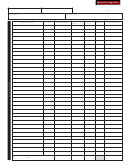 2
2 3
3








