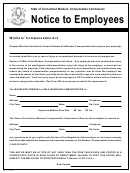2. Safe Harbor Matching Contribution. To be eligible for an allocation of Safe Harbor Matching Contributions, you must be a
Participant who makes 401(k) Elective Contributions. The amount of the Safe Harbor Matching Contribution is described
in the formula selected below:
2(a) “Basic” Safe Harbor Matching Contribution. 100% of your 401(k) Elective Contributions up to 3% of your
Compensation, plus 50% of your 401(k) Elective Contributions over 3%, but not over 5% of your Compensation.
2(b) “Enhanced” Safe Harbor Matching Contribution. 100% of your 401(k) Elective Contributions not in excess
of __________% of your Compensation.
The firm may amend the Plan to change, terminate or reduce the amount of Safe Harbor Matching Contributions, but only with
respect to your future 401(k) Elective Contributions. The firm will provide you with notice of such change, termination or reduction
at least 30 days before the date the amendment becomes effective.
C.
Other Employer Contributions. In addition to the Safe Harbor Contribution selected above, the firm may allocate additional
contributions on your behalf if you are an eligible Participant. Consult the SPD for more information about other contributions
that the firm may make to the Plan. If you do not have a copy of the Plan’s SPD, ask the Plan Administrator for a copy.
2. COMPENSATION
Safe Harbor Contributions to the Plan are calculated based on Compensation as that term is defined in the Plan. Consult the Plan’s SPD for
more information about “Compensation” as it is defined for purposes of the Plan. If you do not have a copy of the Plan’s SPD, ask the Plan
Administrator for a copy.
3. VESTING
Vesting is the extent of your ownership in the contributions made by you and on your behalf to the Plan. If you end employment with the firm
at a time when your contributions (and their earnings, if any) are not 100% vested, you will be entitled to receive the vested portion of the
contributions in your 401(k) Plan account, but the non-vested portion will be “forfeited” and retained by the Plan.
Safe Harbor Contributions are always 100% vested, along with certain other contributions to the Plan including Rollover Contributions and
401(k) Elective Contributions (and Post-Tax Contributions, if any).
Contributions that may be subject to vesting include other employer contributions. The firm may require you to complete a certain number
of years of service for vesting before the contributions and earnings credited on your behalf in your Plan account will be 100% vested.
Generally, a “year of service for vesting” is a 12-month period beginning on the date your employment begins and through each employment
anniversary, as described by the “vesting schedule” selected below.
A.
0% vested until 2 years, 100% at 2 years
B.
0% vested until 2 years, 20% at 2 years, 40% at 3 years, 60% at 4 years, 80% at 5 years, 100% at 6 years
C.
0% vested until 3 years, 100% vested at 3 years
D.
______________________________________________________________
E.
All contributions are 100% vested immediately.
Note: Regardless of the vesting schedule, you will automatically become 100% vested when you attain Normal Retirement Age (as defined
by the Plan), if you become disabled (as defined by the Plan), if you die or if the Plan terminates.
Page 2 of 3
 1
1 2
2 3
3