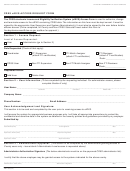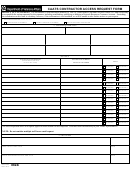Dcf Database Access Request Form Page 3
Download a blank fillable Dcf Database Access Request Form in PDF format just by clicking the "DOWNLOAD PDF" button.
Open the file in any PDF-viewing software. Adobe Reader or any alternative for Windows or MacOS are required to access and complete fillable content.
Complete Dcf Database Access Request Form with your personal data - all interactive fields are highlighted in places where you should type, access drop-down lists or select multiple-choice options.
Some fillable PDF-files have the option of saving the completed form that contains your own data for later use or sending it out straight away.
ADVERTISEMENT
I.
Database Access Request Form Instructions
I.A.1. REQUESTER INFORMATION
1.
Insert First name, Middle Initial and Last name of individual requesting access.
2.
Insert Social Security Number (SSN). The disclosure of an individual’s SSN is required by the
Department as indicated on the form CF 114, which all users must read and sign.
3.
Insert Contractor ID: Federal ID Tax Number (9 digits) if your agency holds a contract with
Substance Abuse and Mental Health (SAMH) and Contract Agency name as indicated on the
contract. If subcontracted with a Managing Entity, use the ME’s federal tax ID number and name.
If private, licensed substance abuse provider or private Seclusion/Restraint reporting agency,
leave blank.
4.
Insert Provider ID: Federal Tax ID Number (9 digits) if you provide substance abuse or mental
health services and Provider Agency Name. Put your agency information here as the
subcontractor if you are contracted with an ME, or if you are a private, licensed, non-contracted
Substance Abuse provider, or private Seclusion/Restraint reporting agency.
5.
If the requester is staff in a community provider agency or in a state hospital, the Provider ID must
be the same as the one used for reporting client data in the SAMHIS data system. For DCF staff
in central and circuit offices, leave both the Contractor ID and Provider ID blank.
6.
Insert region name, the numerical judicial circuit code, and the name of county where site is
located
7.
Insert phone number complete with area code
8.
Fax number is optional.
9.
Insert email address.
10.
Insert Agency Mailing address. (must reflect the business location of the requestor)
11.
If the requestor already has a 7 digit alpha-numeric Department issued logon, please provide it.
I.B.
AUTHORIZATION SIGNATURES
12.
Individual requesting access must sign and date the form
13.
Supervisor’s name must be typed or printed on the form followed by Supervisor’s signature and
date.
14.
Individual requesting access must type or print the SAMH or ME Data Liaison name on the form
and then submit it to the SAMH Regional Data Liaison for signature if in Circuits 3, 4, 5, 7, 8, 9 or
18. If subcontracted with an ME, send to the ME Data Liaison. If private, licensed substance
abuse provider or private Seclusion/Restraint reporting agency, leave blank.
15.
HQ Security Officer signature is for Office use only
I.C.
DATABASE SYSTEM(S) TO BE ACCESSED BY THE REQUESTER
16.
Check all system(s) for which access is needed. If applying only for IRAS, check only the IRAS
box.
I.D.
LEVEL and role of the requester:
17.
SAMHIS Roles: If requesting SAMHIS access, select User Level and Roles for each system to
which you are requesting access. Skip if applying only for IRAS access.
18.
IRAS Roles: Choose one. To submit incidents, provider staff must choose Initiator or Incident
Coordinator role. The Department of Children and Families Operating Procedure 215-6 requires
a minimum of one (1) active user per agency. In an effort to maintain compliance for timely
reporting with adequate reporting coverage, the Office of Substance Abuse and Mental Health
recommends a minimum of two (2) active IRAS users.
I.E.
ACTION REQUESTED
19.
Add New User is only selected when a user is being added for the first time. DO NOT SELECT
THIS OPTION IF THE USER REQUESTING ACCESS ALREADY HAS OR HAS HAD AN LDAP
USER LOGON.
ADVERTISEMENT
0 votes
Related Articles
Related forms
Related Categories
Parent category: Business
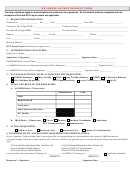 1
1 2
2 3
3 4
4