2gig Quick Programing Guide
ADVERTISEMENT
QUICK PROGRAMING GUIDE
page1
///////////////////////////////////////////////////////////////// ////////////////////////////////////////////////////////////////////////////////////////////////
Connect the battery and power up the system
Q.3 KEYFOB PROGRAMING
select:
SECURITY, MENU, TOOLBOX, RIGHT ARROW,
Q.3 FOB # (1 thru 8)
INSTALLER TOOLBOX
select:
Fob Used
(Used/Unused)
enter:
1561
select:
Equipment Code
(see p.2)
or
select:
System Configuration
enter:
Serial Number
(Same as RF Programing)
Here is where you will be programing your different zones,
select:
Equipment Age
(New/Existing)
or modifying the field programing.
(see your Instalation/Programing Guide)
select:
Emergency Key
or
0-Disabled
1-Auxilary
///////////////////////////////////////////////////////////////// //////////
2-Audible
3-Silent Panic
4-Fire
Q.1 ZONE PROGRAMING
select:
Fob Can Disarm
(Enabled/Disabled)
Scroll between options using
or
Move to previous or next prompt by selecting
or
select:
Voice Descriptor
(Same as RF Programing. See p.2)
select:
Fob Arm with No Delay
(Enabled/Disabled)
Q.1 RF SENSOR PROGRAMING (1 thru 48)
select:
Fob Output
select:
Sensor (zone) Type
(see p.2)
or
0-Disabled
1-Toggle Output
select:
Equipment Code
(see p.2)
or
2-Momentary Output
enter:
Serial Number
SUMMARY SCREEN
Enter the serial number manually or Learn in the
Look over sensor information to make sure all settings are satisfactory.
sensor by selecting: Shift, Learn, then trip the sensor
Edit Next to add the next keyfob
select:
Equipment Age
(New/Existing)
Skip to move to keypad programming (Q:04)
Skip (again) to move to exit/entry time (Q:05)
select:
Sensor Loop Number
Loop 1-Motions, Glassbreaks, Smoke, Recessed D/W,
///////////////////////////////////////////////////////////////////////////
Panic Pendant, D/W with wire lead
Loop 2-D/W using internal switch
Q.4 KEYPAD PROGRAMING
Loop 3-Flood and Freeze Sensors
select:
Dialer Delay
Q.4 KEYPAD # (1 thru 4)
(Enabled/Disabled)
select:
Voice Descriptor
select:
Keypad Used
(see p.2)
(Used/Unused)
Insert to add a word, then type the 3 digit code
select:
Equipment Code
(see p.2)
or
Repeat for additional words
enter:
Serial Number
and
to move between words
(Same as RF Programing)
select:
Sensor Reports
select:
Equipment Age
(New/Existing)
(Enabled/Disabled)
select:
Emergency Key
select:
Sensor Supervised
(Enabled/Disabled)
(Enabled/Disabled)
select:
Voice Descriptor
select:
Sensor Chine
(Same as RF Programing. See p.2)
or
0-Disabled
1-Voice Only
SUMMARY SCREEN
2-Voice with Ding-Dong
3-Loud Ding-Dong
Look over sensor information to make sure all settings are satisfactory.
4-Loud Ding-Dong with Voice
5-Ding-Dong
Edit Next to add the next keypad
SUMMARY SCREEN
Skip to move to exit/entry delay time (Q:05)
Look over sensor information to make sure all settings are satisfactory.
///////////////////////////////////////////////////////////////////////////
Edit Next to add the next sensor
Skip to move to Wired Sensor programing (Q:02)
FIELD PROGRAMING
Skip (again) to move to Keyfob programing (Q:03)
Change the Que
stions below accordingly:
///////////////////////////////////////////////////////////////// //////////
2-WAY or DIGITAL
Q.2 WIRED SENSOR PROGRAMING (1-2)
Go To:
13- enter 1 (2-way)
select:
Sensor (Zone) Type
or
(see p.2)
enter 0 (digital)
select:
Equipment Code
(see p.2)
select:
Equipment Age
(New/Existing)
CELL BACKUP or POTS PRIMARY
select:
Normal State
or
Go To:
08-Enable
0-Not Used
1-Normaly Closed
Go To:
63-Enable
3-Normaly Open
4-Mixed with no EOL
Go To:
11-Enter Receiver Line#
select:
Dialer Delay
(Enabled/Disabled)
Go To:
12-Enter CSID#
select:
Voice Descriptor
(same as RF sensor programing. See p.2)
select:
Sensor Reports
(Enabled/Disabled)
///////////////////////////////////////////////////////////////////////////
select:
Sensor Chimes
(same as RF sensor programing)
EXITING SYSTEM CONFIGURATION
When at the top of a Question (ex: Q1:Select RF sensor # (01-48))
SUMMARY SCREEN
press:
end
Look over sensor information to make sure all settings are satisfactory.
Press:
exit
(make sure the box IS checked in the “save changes” box)
Edit Next to add the next wired sensor
the system will perform a system reboot to implement the changes.
Skip to move to keyfob programming (Q:03)
Skip (again) to move to keypad programming (Q:04)
2GIG TECH SUPPORT
855.2GIG.TECH
(855.244.4832)
///////////////////////////////////////////////////////////////// ////////////////////////////////////////////////////////////////////////////////////////////////
ADVERTISEMENT
0 votes
Related Articles
Related forms
Related Categories
Parent category: Education
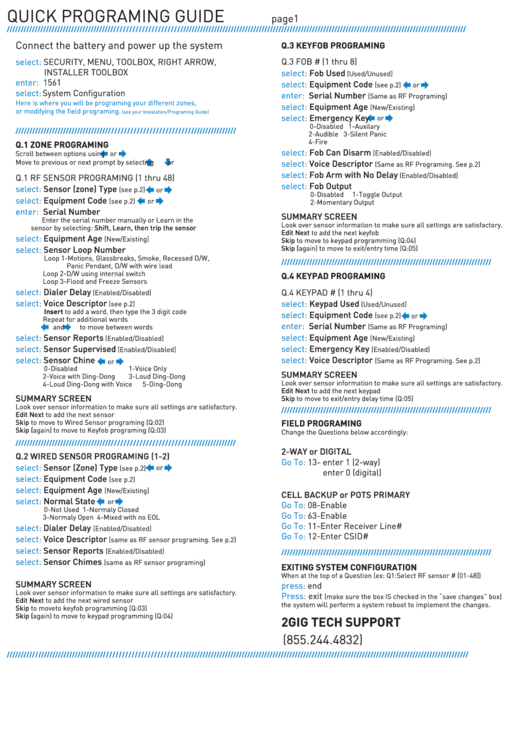 1
1 2
2 3
3








