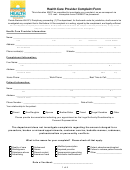Health Care Fsa Claim Form Page 2
Download a blank fillable Health Care Fsa Claim Form in PDF format just by clicking the "DOWNLOAD PDF" button.
Open the file in any PDF-viewing software. Adobe Reader or any alternative for Windows or MacOS are required to access and complete fillable content.
Complete Health Care Fsa Claim Form with your personal data - all interactive fields are highlighted in places where you should type, access drop-down lists or select multiple-choice options.
Some fillable PDF-files have the option of saving the completed form that contains your own data for later use or sending it out straight away.
ADVERTISEMENT
Additional Health Care FSA Claims Information
Important Information
About Health Care Service Dates and Expense Reimbursement
IRS regulations place strict guidelines on reimbursements for Health Care expenses. One point of confusion in these
regulations is the difference between when an expense is paid versus when an expense is “incurred”. Per IRS regulations,
expenses reimbursed through a Health Care FSA are based on the date the expense was incurred, not the date you paid
for the service (with some exceptions). The date the expense was incurred is the actual date the services were provided
or, in the case of purchasing products, the date you purchased the products.
Orthodontia expenses are an exception because the service typically spans multiple plan years. Your payment contract for
the services will determine how you should submit the expenses on your FSA claims.
● Monthly/Weekly payments – Submit each payment as a separate expense along with the receipt showing the date of the
payment period and type of service.
● In Full – If you paid for the entire treatment in a single payment at the start of service, submit the contract along with the
plan of treatment and the amount paid with your claim form. Note: Even if the treatment is spread over 2 years, the
entire amount will come out of your current plan year account.
When you have a large number of receipts to submit, you have the option of sending the details of your claims on a
spreadsheet showing the date, provider, amount and type of service for each item. For the type of service, you should
categorize your expenses as RX (for prescription), over-the-counter, co-pay, etc. The spreadsheet should then be
submitted with your completed claim form(s) and receipts.
Filing Multiple Expenses with the Same Service Date and Same Amounts
There may be times when you need to submit multiple expenses for the same amounts that were incurred on the same
date. For example, you have two children who are both ill. Both children see the doctor on the same day and both
children receive their own prescription with the same co-pay amount. The ADP claims processing system automatically
categorizes claims based on the service date and amount and then compares those dates and amounts to claims you
have already submitted. By filing a separate claim form for each child, the claim that is received and processed second
will be marked as a duplicate claim. When submitting multiple claims with identical service dates and amounts, you should
submit these expenses on the same claim form whenever possible. If the claims are for eligible dependents, be sure to
include the dependent name and date of birth where indicated. This will help prevent eligible expenses from being
inadvertently marked as duplicate claims.
You will receive a notification when a claim is marked as a duplicate. In the event a claim is mistakenly considered a
duplicate, please contact your Participant Solution Center to have the claim status corrected. You can review your claims
online at
Resubmitting an FSA Claim When Additional Information is Requested
On occasion, you may be asked to resubmit a claim because information you provided was insufficient. You may have
neglected to provide required information such as an itemized receipt or perhaps you just forgot to sign the claim form. In
the event you are asked to resubmit a claim, you must submit a new claim form with the requested information.
Depending on the situation, it may not be necessary to resubmit the entire claim. For example, if you filed a claim with four
purchases and only one purchase required additional information, you would file a new claim for that one purchase
with its supporting documentation. You should not resubmit the entire claim with all four purchases as this will result in
duplicating the other three purchases and you would receive a letter indicating that these purchases had been duplicated.
However, if you forgot to include receipts or if you neglected to sign your claim form, it would be necessary to
resubmit the entire claim with all its supporting documentation.
For questions or additional information on resubmitting claims, please contact your Participant Solution Center or visit
v20090101
ADVERTISEMENT
0 votes
Related Articles
Related forms
Related Categories
Parent category: Legal
 1
1 2
2 3
3 4
4