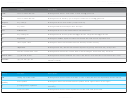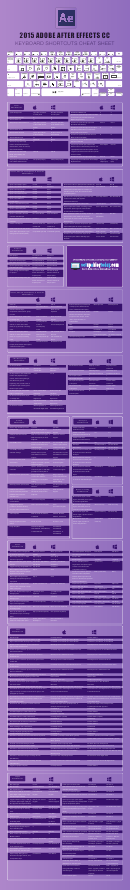Gmail Shortcut Cheat Sheet
ADVERTISEMENT
Gmail Shortcut Cheat Sheet
WHAT YOU WANT
WHAT IT DOES
SHORTCUT
?
Fast email search
Brings cursor to the search bar
/
Prioritize emails
Marks as important
X
Inbox view
Conversation view
Navigate through emails
Moves forward or backward
or
or
J
K
N
P
Start an email
Within Gmail tab you’re in
C
In a new tab overlaying inbox
D
+
In a new window
D
shift
Reply
Reply to one person
R
Reply all
A
Mac
PC
Add recipients
Cc
+
+
+
+
C
C
shift
shift
ctrl
cmnd
Mac
PC
Bcc
+
+
+
+
B
B
shift
shift
ctrl
cmnd
#
+
Clean inbox
Moves conversation to trash
shift
3
Navigate main Gmail window
View contact list
then
G
C
View saved drafts
then
G
D
View sent mail
then
G
T
*
+
Select/deselect mail
Selects all mail
then
A
shift
8
*
+
Deselects all mail
then
N
shift
8
Mac
PC
Add a link
Inserts a hyperlink in a message
+
+
K
K
ctrl
cmnd
Mac
PC
Zoom
Zooms in
+
+
+
+
=
=
ctrl
cmnd
Mac
PC
_
_
Zooms out
+
+
-
-
ctrl
cmnd
Download our Gmail plug-in free at
for fast, easy inbox productivity.
ADVERTISEMENT
0 votes
Related Articles
Related forms
Related Categories
Parent category: Education
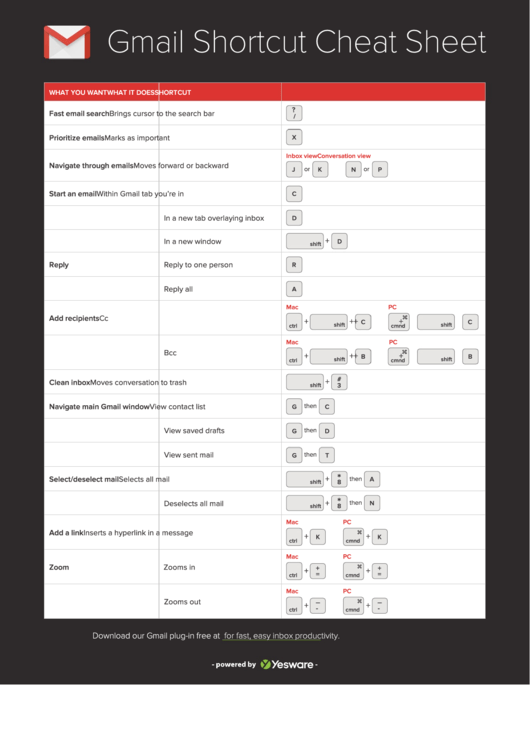 1
1