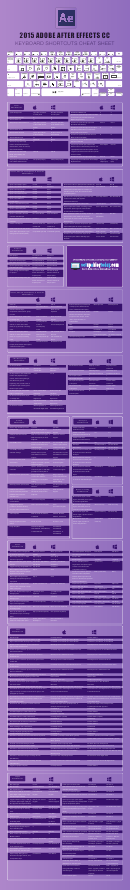Photoshop Keyboard Shortcuts Cheat Sheet
ADVERTISEMENT
Swift Tips for
Photoshop Shortcuts
A
Brushes Palette
Select All
F5
Ctrl
B
Layers Palette
Color Balance
F7
Ctrl
C
Info Palette
Copy
F8
Ctrl
A
D
Path Select
Deselect
Ctrl
B
E
Brush Tool
Merge Layers
Ctrl
C
F
Crop Tool
Apply Last Filter
Ctrl
D
G
Default Colors
Group Layers
Ctrl
E
H
Eraser
Show/Hide Extras
Ctrl
F
I
Screen Mode
Invert
Ctrl
G
J
Gradient
Copy Active Layer
Ctrl
H
K
Hand Tool
Preferences
Ctrl
I
L
Eyedropper
Levels
Ctrl
J
M
Healing Brush
Curves
Ctrl
K
N
Slice
New File
Ctrl
L
O
Lasso
Open File
Ctrl
M
P
Marquee
Print
Ctrl
N
Q
Notes
Quit
Ctrl
O
R
Dodge Tool
Rulers
Ctrl
P
S
Pen Tool
Save
Ctrl
Q
T
Quick Mask
Transform
Ctrl
R
U
Blur Tool
Hue/Saturation
Ctrl
S
V
Clone Stamp
Paste
Ctrl
T
W
Type Tool
Close
Ctrl
U
X
Shape Tool
Cut
Ctrl
V
Y
Move Tool
Proof Colors
Ctrl
W
Z
Magic Wand
Undo/Redo
Ctrl
X
0
Toggle Foreground/Background
Fit on Screen
Ctrl
Y
- (+)
History Brush
Zoom Out (In)
Ctrl
Z
[ (])
Zoom Tool
Move Layer Down (Up)
Ctrl
ADVERTISEMENT
0 votes
Related Articles
Related forms
Related Categories
Parent category: Education
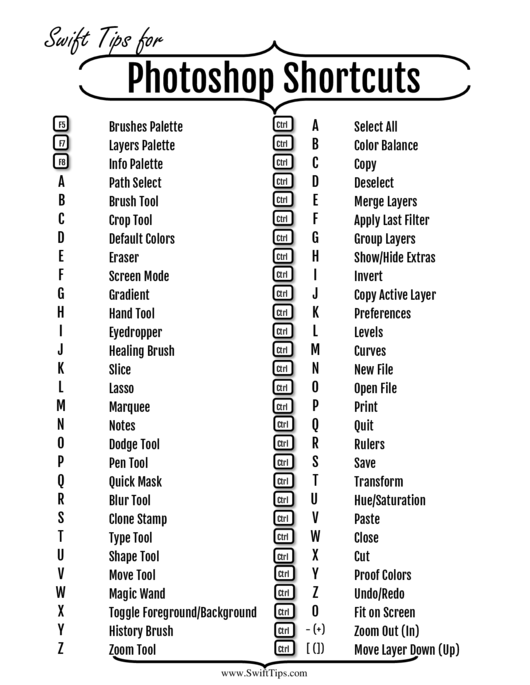 1
1