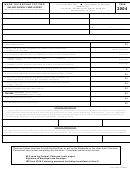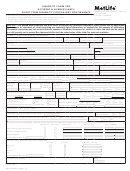Salaried / Hourly Adjustment Form
Download a blank fillable Salaried / Hourly Adjustment Form in PDF format just by clicking the "DOWNLOAD PDF" button.
Open the file in any PDF-viewing software. Adobe Reader or any alternative for Windows or MacOS are required to access and complete fillable content.
Complete Salaried / Hourly Adjustment Form with your personal data - all interactive fields are highlighted in places where you should type, access drop-down lists or select multiple-choice options.
Some fillable PDF-files have the option of saving the completed form that contains your own data for later use or sending it out straight away.
ADVERTISEMENT
California State University, Long Beach
SALARIED / HOURLY ADJUSTMENT FORM
_________________
_____________
______________________ _______________
_________________________________
Pay Period
Group ID
Reporter
Timebase/FTE
Indicate Alternate Work Schedule
(mm/yyyy)
____________________________
________________________________
_________________________
______________
Last Name
First Name & Middle Initial
Employee ID
Empl Rec.
Complete the following section of this form to make adjustments for Salaried Employee time already approved. Adjustments to
multiple time reporting codes may be requested for the same employee on a single form for the same pay period.
PH: Personal Holiday
Time Reporting Code Legend:
FL: Funeral Leave
HCR: Holiday Credit Earned
ADO: Additional Day Off Earned
PL: Parental Leave
HT: Holiday Credit Taken
ADOT: Additional Day Off Taken
SHE08: Shift Evening R08
CIT: Citizen Time Off
JD: Jury Duty or subpoenaed witness
SHGRV: Shift Graveyard
CTO: Compensatory Time Off (Using time)
ML: Military Leave
SHN08: Shift Night R08
CTPR: Compensatory Time Earned (Premium)
MPA: Maternity/Paternity/Adoption leave
SHSWG: Shift Swing
CTST: Compensatory Time Earned (Straight)
ODL: Organ Donor Leave
SL: Sick Leave
DOCK: Approved Leave without Pay or AWOL
OTPR: Overtime (Premium time)
SLD: Sick Leave (Death in Family)
EM: Excess Hours Minus
OTST: Overtime (Straight time)
SLF: Sick Leave (Family)
EP: Excess Hours Plus
PDL: Professional Development Leave
VA: Vacation
-
SALARIED EMPLOYEE TIME ADJUSTMENTS
DATES OF ABSENCE AND EXTRA TIME WORKED
Total # of Hours Approved
Date
TRC
Corrected # of Hrs
Enter the date
on the Timekeeping System
and select the
TRC from the
drop down list;
then enter the #
of approved
hours and
corrected
hours.
Complete the following section of this form to make adjustments for Hourly Employee time already approved. Adjustments to
multiple time reporting codes may be requested for the same employee on a single form for the same pay period.
HOURLY EMPLOYEE TIME ADJUSTMENTS
Total # of Hours Approved
Date
TRC
Corrected # of Hrs
on the Timekeeping System
Enter the date
Regular
and select the
TRC from the
drop down list;
then enter the #
of approved
hours and
corrected hours
CERTIFICATION BY EMPLOYEE: To the best of my knowledge and belief, the changes indicated above are accurate.
Employee Signature ___________________________________________________
Date __________________________
The changes indicated above are in compliance with CSU policy, State of California law and Fair Labor & Standards Act requirements.
Supervisor Approval (optional) ______________________________________________
Date __________________________
Appropriate Administrator Signature __________________________________________
Date __________________________
Send Original to Payroll, Retain Copy
Revised 6/2014
ADVERTISEMENT
0 votes
Related Articles
Related forms
Related Categories
Parent category: Business
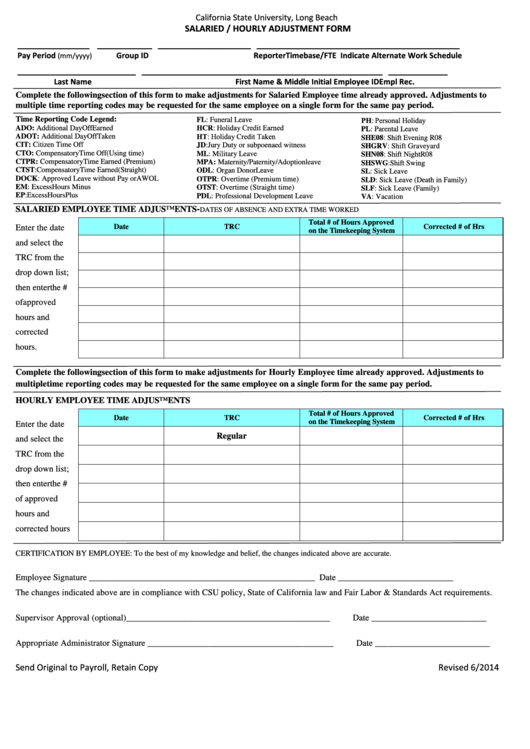 1
1