SALES TAX WEBFILE APPLICATION
For office use only:
OFFICE OF STATE TAX COMMISSIONER
Approved ______________
SFN 22006
Business name: ____________________________________________________
Contact name: _____________________________________________________
Please check appropriate box:
Mailing Address:____________________________________________________
New registration
City, State, Zip: _____________________________________________________
Change contact name/address
Permit #: __________________
Telephone: (
) ______________________
Change payment method
E-mail address: ____________________________________________________
Change bank account
By signing below, I understand I have applied for permission to file Sales Tax returns via WebFile, and agree to follow the
guidelines set forth in the WebFile handbook. I also understand once I have been approved to file electronically, I will not
receive a paper return from the North Dakota Office of State Tax Commissioner (STATE), and will be required to file electroni-
cally and use the same form of payment each period. The authorization to participate is in effect until it is terminated by either
party. I have selected a payment option below, and have provided the necessary information.
Authorized signature: ________________________________________________
Date: ________________
Print name: ___________________________________________
Title: ______________________________
Webfile is recommended, but is not required
WebFile Payment Method (select one)
Paper check - taxpayer submits check with voucher
ACH Debit - taxpayer initiates through the Office of State Tax Commissioner
I authorize the STATE, or its authorized agent, to initiate debit entries to the following account. I understand this authority will
only apply to webfiled Sales Tax returns. It will remain in effect until changed or terminated by written notification to the STATE
at least 30 days prior to the requested date.
ACH Debit Bank Information: Attach a copy of a voided check.
(An example of a check with markings is on the back of this sheet for your reference.)
Bank Name: _____________________________________________
Telephone number: (
) _________________
Routing number (requires 9 digits)
Type of account:
Savings
Checking
__ __ __ __ __ __ __ __ __
Bank account number (not to exceed 17 digits)
__ __ __ __ __ __ __ __ __ __ __ __ __ __ __ __ __
Authorized signature: ________________________________________________
Date: ________________
Print name: ___________________________________________
Title: ______________________________
ACH Credit - taxpayer initiates through own bank
I hereby request authorization from the STATE to initiate Automated Clearing House credit transactions to the STATE’s bank
account. I understand these must be in the NACHA standards format using the TXP convention to facilitate the proper posting
of the credit. I also understand this authority will only apply to webfiled Sales Tax returns. It will remain in effect until changed or
terminated by written notification to the STATE at least 30 days prior to the requested date.
Authorized signature: ________________________________________________
Date: ________________
Print name: ___________________________________________
Title: ______________________________
(Don't forget to sign the application before submitting it to the ND Office of State Tax Commissioner)
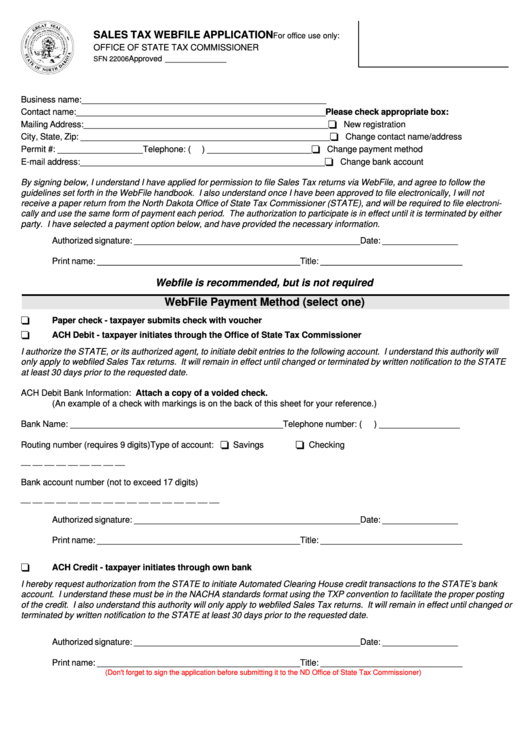 1
1








