Form Il-2220 - Instructions - Illinois Department Of Revenue - 2015 Page 3
ADVERTISEMENT
Column F —
after the extended due date of that prior year return, your
‰
Enter the date the payment in Column D was made. If
credit is considered to be paid on the date you filed the return on
Column D is “0,” do not enter a date and skip to Column H.
which you made the election. If you filed the return on which you
Column G —
Figure the number of days from the date in Column B to
made the election after the original due date of the current year
the date in Column F and enter that number here. This is the number of
tax return, include the credit amount on Line 18.
days the payment was late.
Example 1: You filed your 2014 Form IL-1120-ST
Column H —
Enter the penalty rate that applies to the number of days
calendar-year return late on December 1, 2015, requesting
you entered in Column G. See the penalty rates listed on Form IL-2220,
$500 be applied against estimated tax. Your credit of $500
Page 2, above Penalty Worksheet 1.
will be considered to be paid on December 1, 2015, because
If Column D is “0,” enter 10 percent (.10).
you filed your return after the extended due date of your 2014
calendar-year return.
Column I —
Figure this amount using the payment portion in either
Column C or Column D.
In this case, this credit is considered to be paid before the
original due date of your 2015 Form IL-1120-ST, March 15,
If Column D is “0” or if Column E is “0” or a negative figure, multiply
2016, and would not be included on Line 18.
Column C by Column H and enter the amount here. Otherwise, multiply
Column D by Column H and enter the amount here.
Example 2: You filed your 2014 Form IL-1120-ST
calendar-year return late on July 1, 2016, requesting $500
Line 20 —
Add Column I, Quarters 1 through 4. This is your late-
be applied against estimated tax. Your credit of $500 will be
payment penalty for underpayment of estimated tax. Enter the total
considered to be paid on July 1, 2016, because you filed your
amount here and on Form IL-1120, Step 8, Line 54.
return after the extended due date of your 2014 calendar-year
Penalty Worksheet 2 — Late-payment penalty for
return.
unpaid tax
In this case, enter $500 and a date paid of July 1, 2016, on
Line 21 —
Line 18.
Column B —
Enter the original due date of your return.
Penalty Worksheet 1 — Late-payment penalty for
Column C —
Enter any positive amount from Line 17 on the first line of
underpayment of estimated tax
(Form IL-1120 filers only)
Column C.
If the amount on Line 14 is positive (greater than zero) for any quarter,
Column D —
If you completed Penalty Worksheet 1, and you have
you may owe a late payment penalty for underpayment of estimated
a negative amount (overpayment ) in Column E of the 4th quarter, and
tax. Use this worksheet to figure the penalty for any unpaid quarter.
the payment date in Column F is after the original due date of your tax
return, you may apply the overpayment from Line 19, Column E, as the
If you paid the required amount from Line 14 by the due date on
first available payment for Line 21, Column D.
Line 9 for each quarter, do not complete Penalty Worksheet 1.
Line 19 —
Continue applying unused payments received after the original due date
of your tax return from Line 18, in date order until the unpaid amount in
Column C —
Enter
the underpaid amount from Line 14 on the first
Column C has been satisfied (Column E is zero or a negative figure).
line of the appropriate quarter. Do not enter any overpaid amounts in this
If you did not complete Penalty Worksheet 1, apply payments received
column.
after the original due date of your tax return from Line 18, in date order
Column D —
Apply to the first unpaid quarter, the payment from
until the unpaid amount in Column C has been satisfied (Column E is
Line 18 with the earliest payment date.
zero or a negative figure).
Continue applying payments in date order until all unpaid amounts in
If you have no more payments to apply and Column C remains unpaid,
Column C have been satisfied (Column E is zero or a negative figure for
enter “0” in Column D and complete Columns E through I.
all unpaid quarters) or you have no more payments to apply.
See the example on the final page of these instructions.
For quarters two through four: If you have an overpayment available
Complete Columns E through I
from the previous quarter (quarters one through three, respectively) in
Column E, you may use that amount for the first available payment in the
Column E —
Subtract the payment in Column D from the unpaid
current quarter.
amount in Column C.
See the example on the final page of these instructions.
If this amount is
Column E —
Subtract the payment in Column D from the unpaid
• positive, complete Columns F through I. Enter this positive (unpaid)
amount in Column C.
amount on the next line in Column C. Continue applying payments
in date order until Column E is an overpayment, zero, or you have
If this amount is
entered “0” in Column D.
• positive, complete Columns F through I. Enter this positive (unpaid)
• zero or negative, you have paid your tax. Enter the amount
amount on the next line in Column C. Continue applying payments
here and, if negative, use brackets. Complete Columns F through I.
in date order until the unpaid amount in Column C has been
If you entered “0” in Column D, enter the amount from Column C here,
satisfied (Column E is a negative figure, zero, or you entered “0” in
and complete Columns F through I.
Column D).
Column F —
Enter the date of the payment you applied in Column D. If
• zero or negative, you have paid your tax. Enter the amount here
and, if negative, use brackets. Complete columns F through I.
• you are applying an overpayment from Penalty Worksheet 1,
Column E, enter the date that corresponds to that payment, shown
If this amount is negative in the 4th quarter, and the payment
on Line 18.
date in Column F is after the original due date of the return, apply
this overpayment to any unpaid tax shown on Penalty Worksheet 2,
• Column D is “0,” do not enter a date in Column F and skip to
Column H.
Line 21 when figuring your late payment penalty for unpaid tax. See
the instructions for Penalty Worksheet 2, Column D.
Column G —
Figure the number of days from the date in Column B to
If you entered “0” in Column D, enter the amount from Column C here,
the date in Column F and enter that number here. This is the number of
days the payment was late.
and complete Columns F through I.
Page 3 of 5
IL-2220 Instructions (R-12/15)
ADVERTISEMENT
0 votes
Related Articles
Related forms
Related Categories
Parent category: Financial
 1
1 2
2 3
3 4
4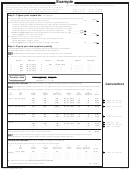 5
5








